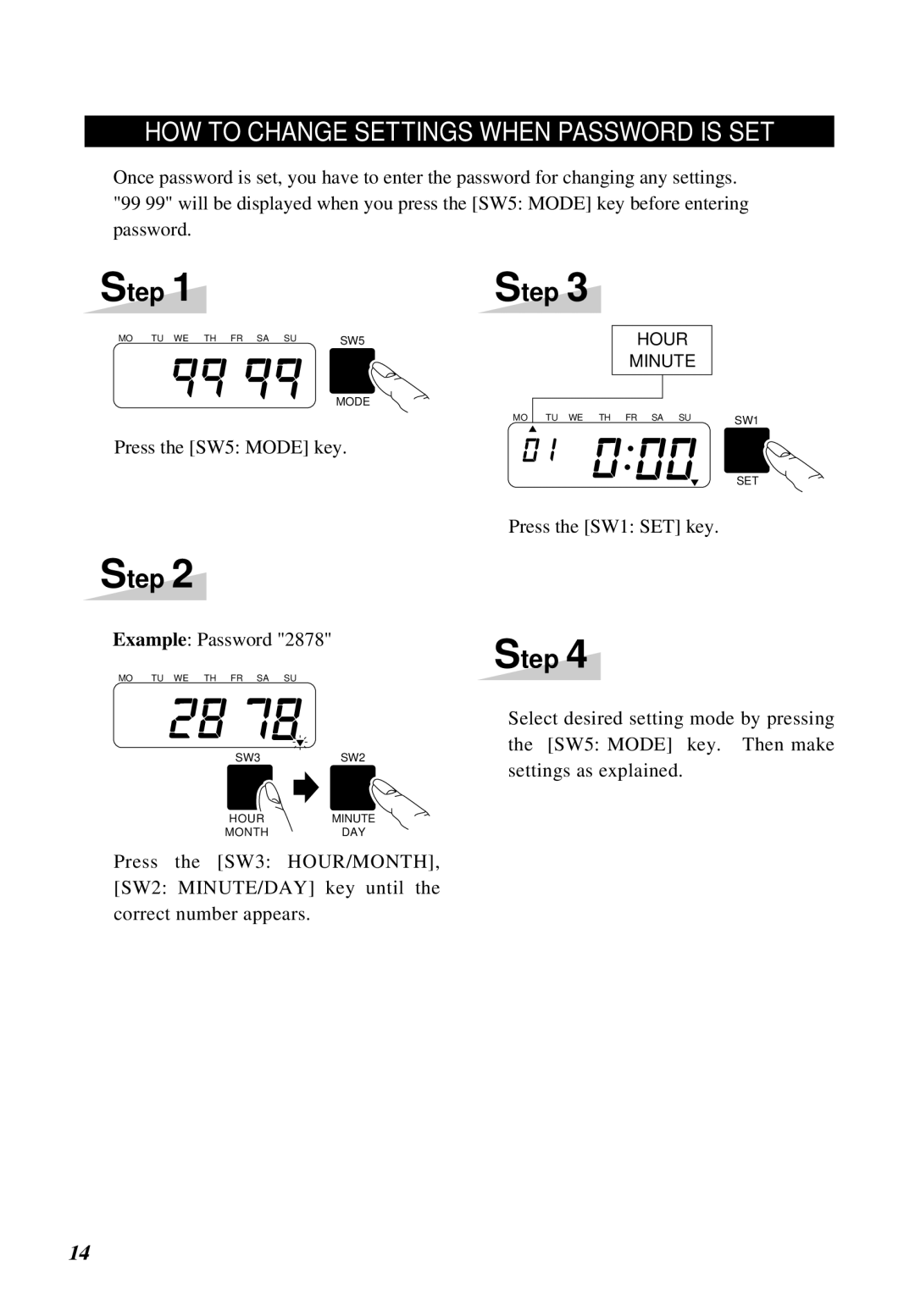HOW TO CHANGE SETTINGS WHEN PASSWORD IS SET
Once password is set, you have to enter the password for changing any settings. "99 99" will be displayed when you press the [SW5: MODE] key before entering password.
Step 1 |
| Step 3 |
|
MO TU WE TH FR SA SU | SW5 | HOUR |
|
|
| MINUTE |
|
| MODE |
|
|
|
| MO TU WE TH FR SA SU | SW1 |
Press the [SW5: MODE] key.
SET
Press the [SW1: SET] key.
Step 2
Example: Password "2878"
MO TU WE TH FR SA SU
SW3SW2
HOUR | MINUTE |
MONTH | DAY |
Press the [SW3: HOUR/MONTH],
[SW2: MINUTE/DAY] key until the correct number appears.
Step 4
Select desired setting mode by pressing the [SW5: MODE] key. Then make settings as explained.
14