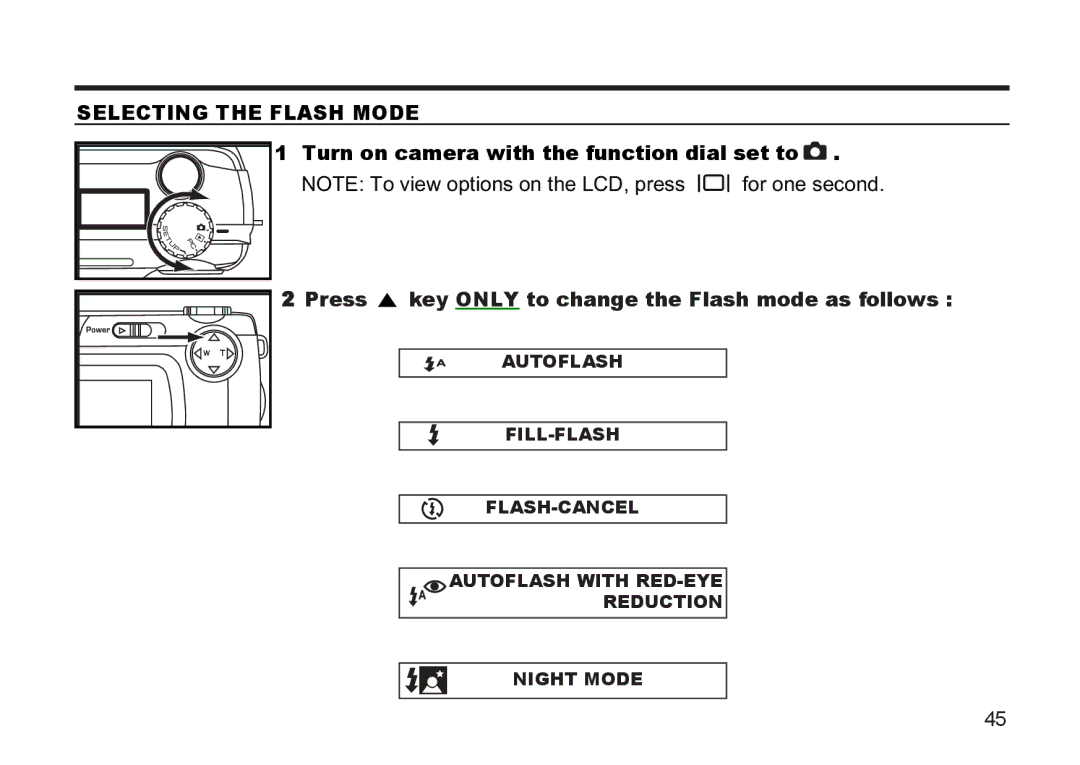SELECTING THE FLASH MODE |
| |
1 | Turn on camera with the function dial set to . | |
| NOTE: To view options on the LCD, press | for one second. |
2 Press  key ONLY to change the Flash mode as follows :
key ONLY to change the Flash mode as follows :
AUTOFLASH
AUTOFLASH WITH
REDUCTION
NIGHT MODE
45