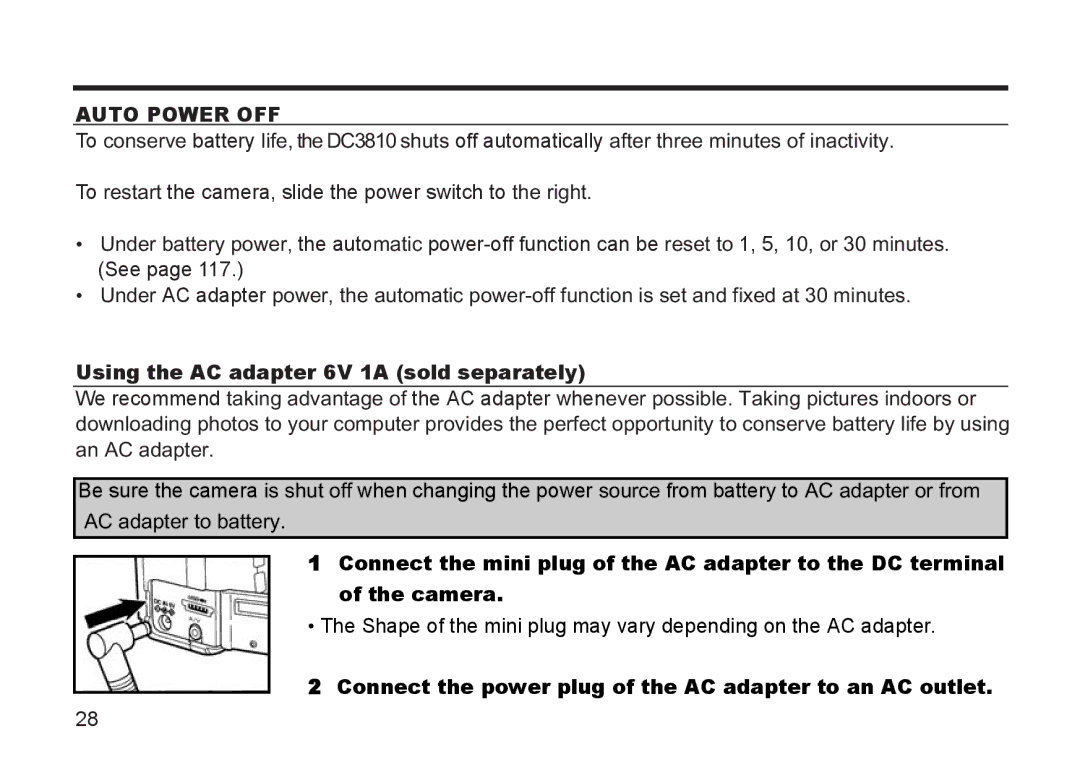AUTO POWER OFF
To conserve battery life, the DC3810 shuts off automatically after three minutes of inactivity.
To restart the camera, slide the power switch to the right.
•Under battery power, the automatic
•Under AC adapter power, the automatic
Using the AC adapter 6V 1A (sold separately)
We recommend taking advantage of the AC adapter whenever possible. Taking pictures indoors or downloading photos to your computer provides the perfect opportunity to conserve battery life by using an AC adapter.
Be sure the camera is shut off when changing the power source from battery to AC adapter or from
AC adapter to battery.
1Connect the mini plug of the AC adapter to the DC terminal of the camera.
•The Shape of the mini plug may vary depending on the AC adapter.
2Connect the power plug of the AC adapter to an AC outlet.
28