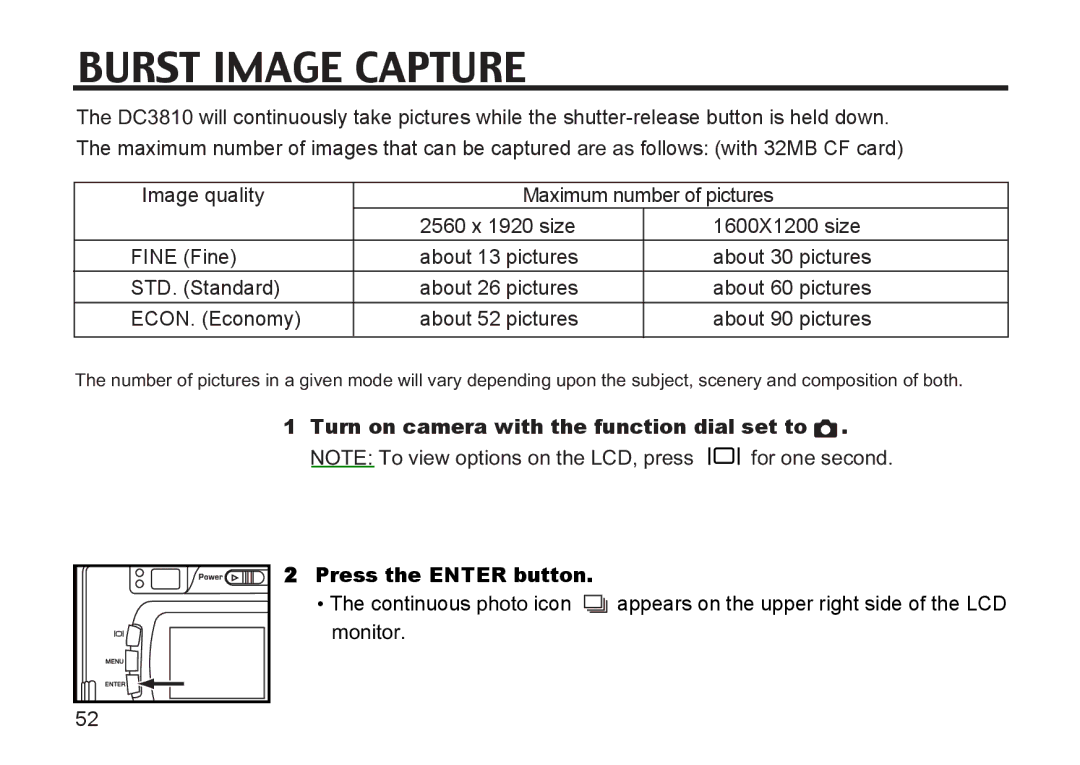BURST IMAGE CAPTURE
The DC3810 will continuously take pictures while the
Image quality | Maximum number of pictures | |
| 2560 x 1920 size | 1600X1200 size |
|
|
|
FINE (Fine) | about 13 pictures | about 30 pictures |
|
|
|
STD. (Standard) | about 26 pictures | about 60 pictures |
|
|
|
ECON. (Economy) | about 52 pictures | about 90 pictures |
|
|
|
The number of pictures in a given mode will vary depending upon the subject, scenery and composition of both.
1Turn on camera with the function dial set to  .
.
NOTE: To view options on the LCD, press ![]() for one second.
for one second.
52 |
2Press the ENTER button.
•The continuous photo icon ![]()
![]()
![]() appears on the upper right side of the LCD monitor.
appears on the upper right side of the LCD monitor.