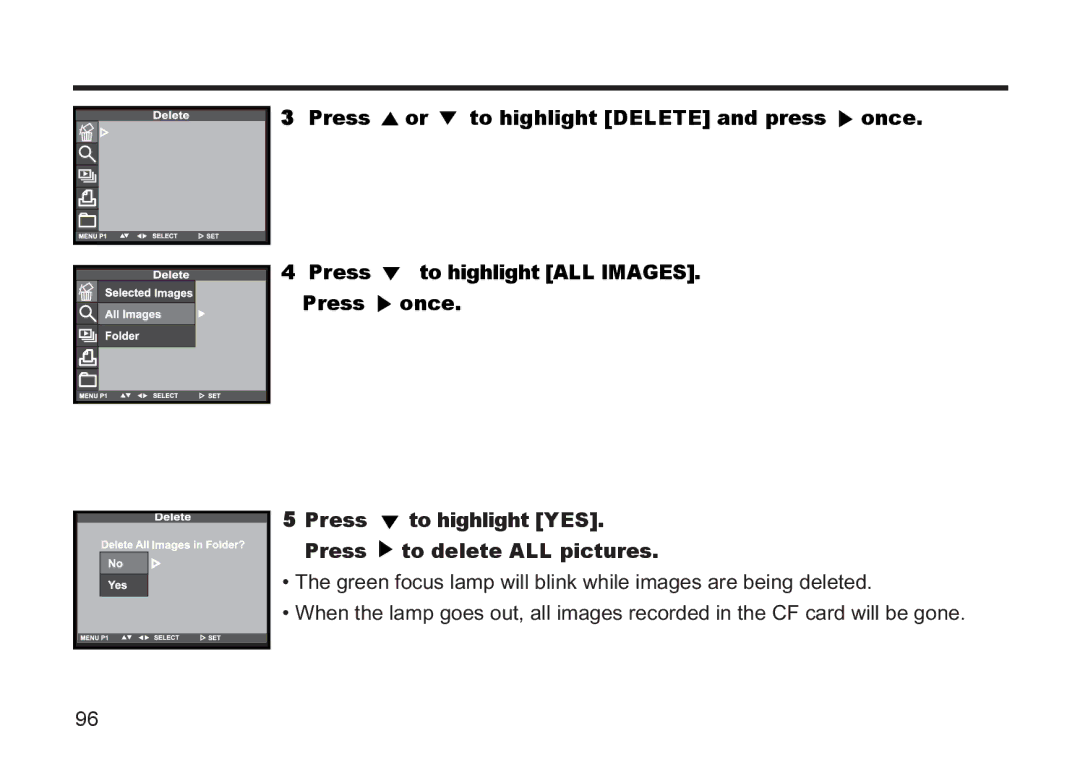3Press ![]() or
or ![]() to highlight [DELETE] and press
to highlight [DELETE] and press ![]() once.
once.
4Press ![]() to highlight [ALL IMAGES].
to highlight [ALL IMAGES].
Press  once.
once.
5 Press  to highlight [YES]. Press
to highlight [YES]. Press  to delete ALL pictures.
to delete ALL pictures.
•The green focus lamp will blink while images are being deleted.
•When the lamp goes out, all images recorded in the CF card will be gone.
96