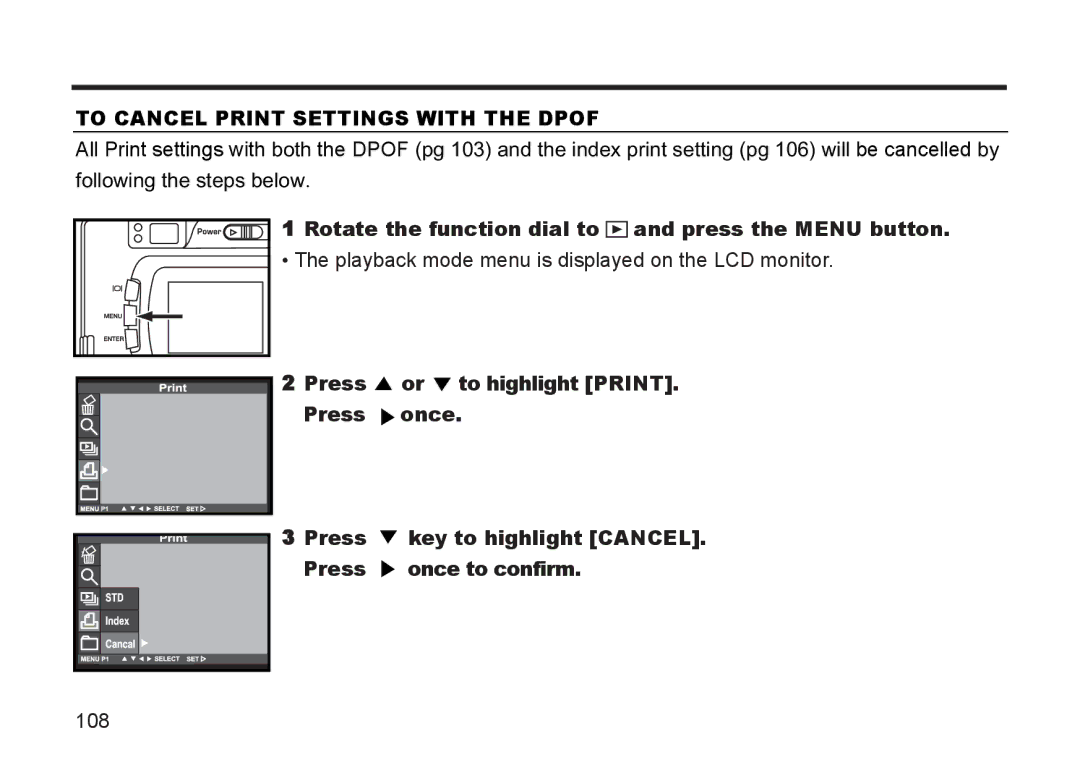TO CANCEL PRINT SETTINGS WITH THE DPOF
All Print settings with both the DPOF (pg 103) and the index print setting (pg 106) will be cancelled by following the steps below.
 1 Rotate the function dial to
1 Rotate the function dial to  and press the MENU button.
and press the MENU button.
• The playback mode menu is displayed on the LCD monitor.
2 Press | or | to highlight [PRINT]. |
Press | once. | |
3 Press | key to highlight [CANCEL]. |
Press | once to confirm. |
108