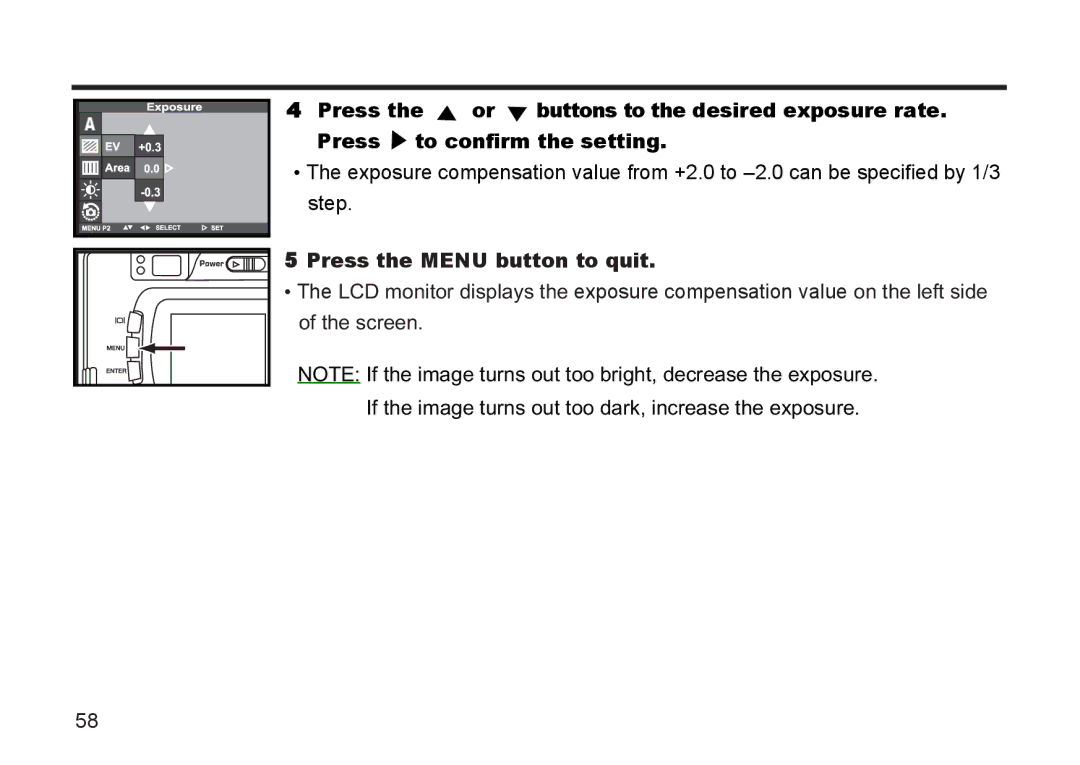4Press the ![]() or
or ![]() buttons to the desired exposure rate. Press
buttons to the desired exposure rate. Press ![]() to confirm the setting.
to confirm the setting.
•The exposure compensation value from +2.0 to
5 Press the MENU button to quit.
•The LCD monitor displays the exposure compensation value on the left side of the screen.
NOTE: If the image turns out too bright, decrease the exposure. If the image turns out too dark, increase the exposure.
58