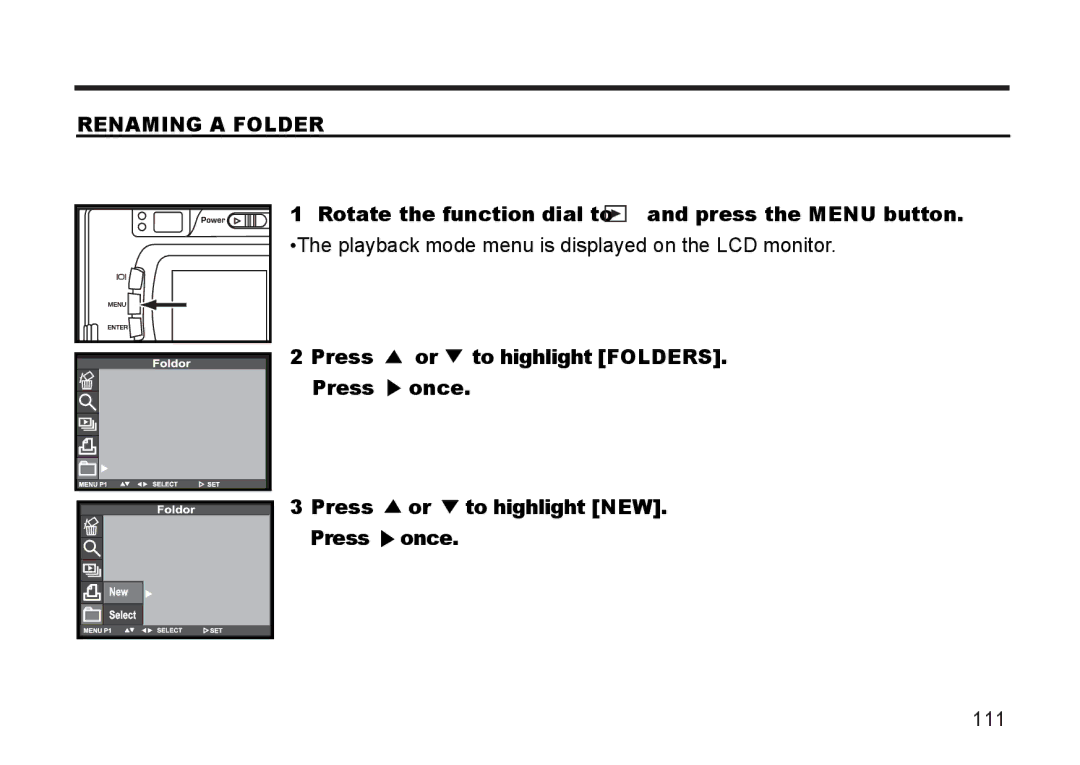RENAMING A FOLDER
1 Rotate the function dial to and press the MENU button.
and press the MENU button.
•The playback mode menu is displayed on the LCD monitor.
2 Press ![]() or
or ![]() to highlight [FOLDERS]. Press
to highlight [FOLDERS]. Press ![]() once.
once.
3 Press ![]() or
or ![]() to highlight [NEW]. Press
to highlight [NEW]. Press ![]() once.
once.
111