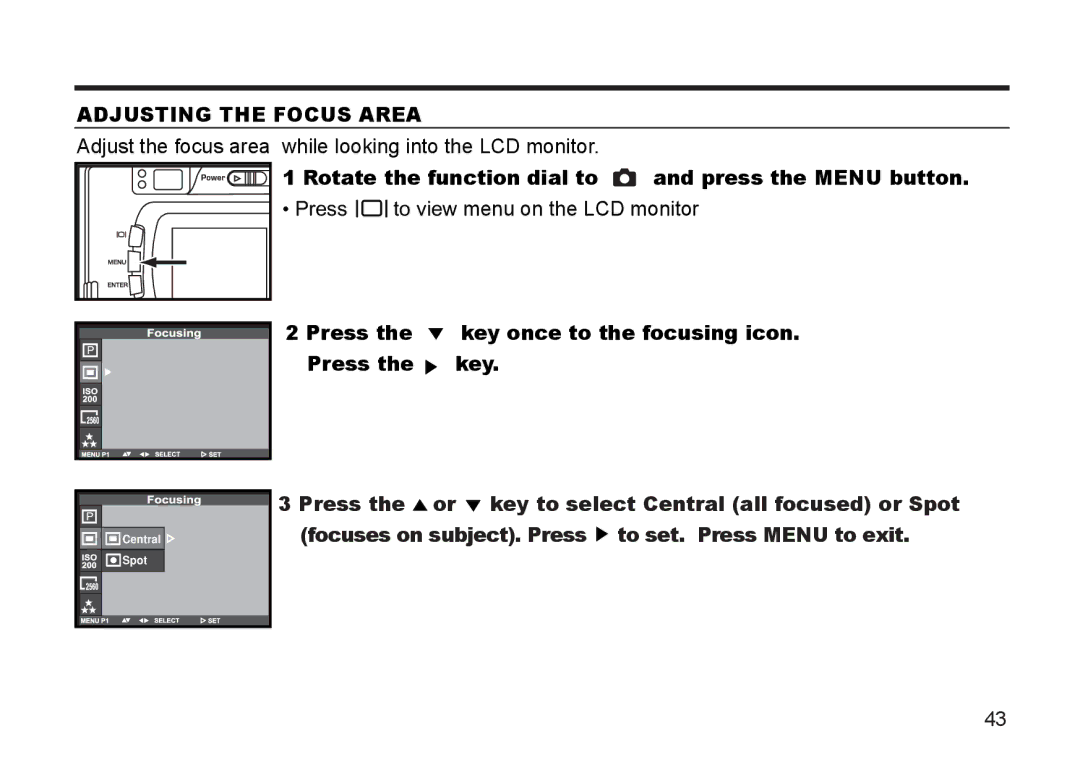ADJUSTING THE FOCUS AREA
Adjust the focus area while looking into the LCD monitor.
 1 Rotate the function dial to
1 Rotate the function dial to  and press the MENU button.
and press the MENU button.
• Press ![]() to view menu on the LCD monitor
to view menu on the LCD monitor
2 Press the  key once to the focusing icon. Press the
key once to the focusing icon. Press the  key.
key.
![]()
![]() Central
Central ![]()
Spot |
3 Press the ![]() or
or ![]() key to select Central (all focused) or Spot (focuses on subject). Press
key to select Central (all focused) or Spot (focuses on subject). Press ![]() to set. Press MENU to exit.
to set. Press MENU to exit.
43