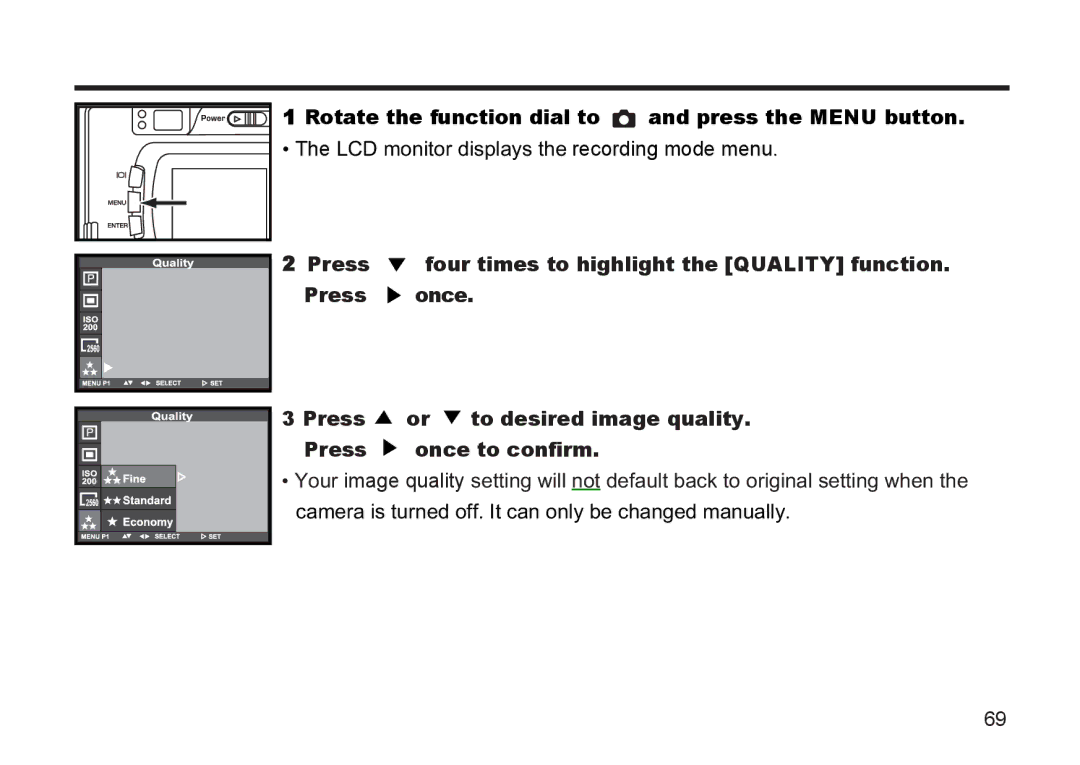1 Rotate the function dial to
1 Rotate the function dial to  and press the MENU button.
and press the MENU button.
• The LCD monitor displays the recording mode menu.
2 Press ![]() four times to highlight the [QUALITY] function. Press
four times to highlight the [QUALITY] function. Press ![]() once.
once.
3 Press ![]() or
or ![]() to desired image quality. Press
to desired image quality. Press ![]() once to confirm.
once to confirm.
• Your image quality setting will not default back to original setting when the camera is turned off. It can only be changed manually.
69