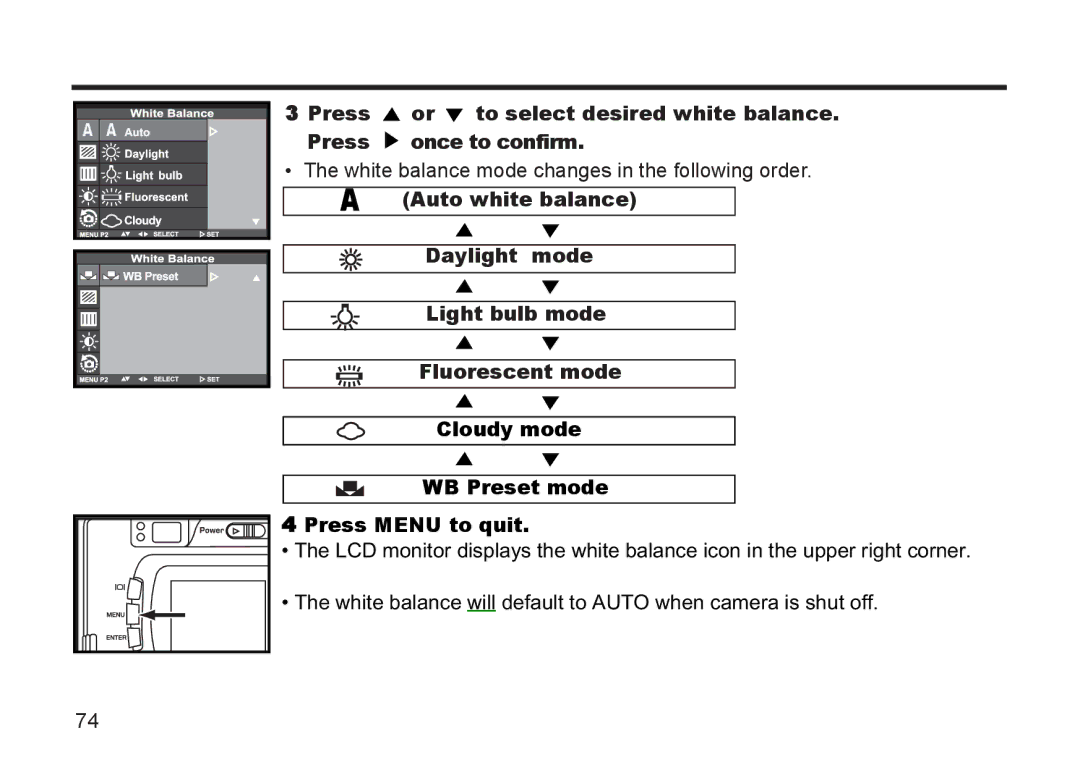3 Press ![]() or
or ![]() to select desired white balance.
to select desired white balance.
Press ![]() once to confirm.
once to confirm.
• The white balance mode changes in the following order.
A (Auto white balance)
Daylight mode
Light bulb mode
Fluorescent mode
Cloudy mode


 WB Preset mode 4 Press MENU to quit.
WB Preset mode 4 Press MENU to quit.
•The LCD monitor displays the white balance icon in the upper right corner.
•The white balance will default to AUTO when camera is shut off.
74