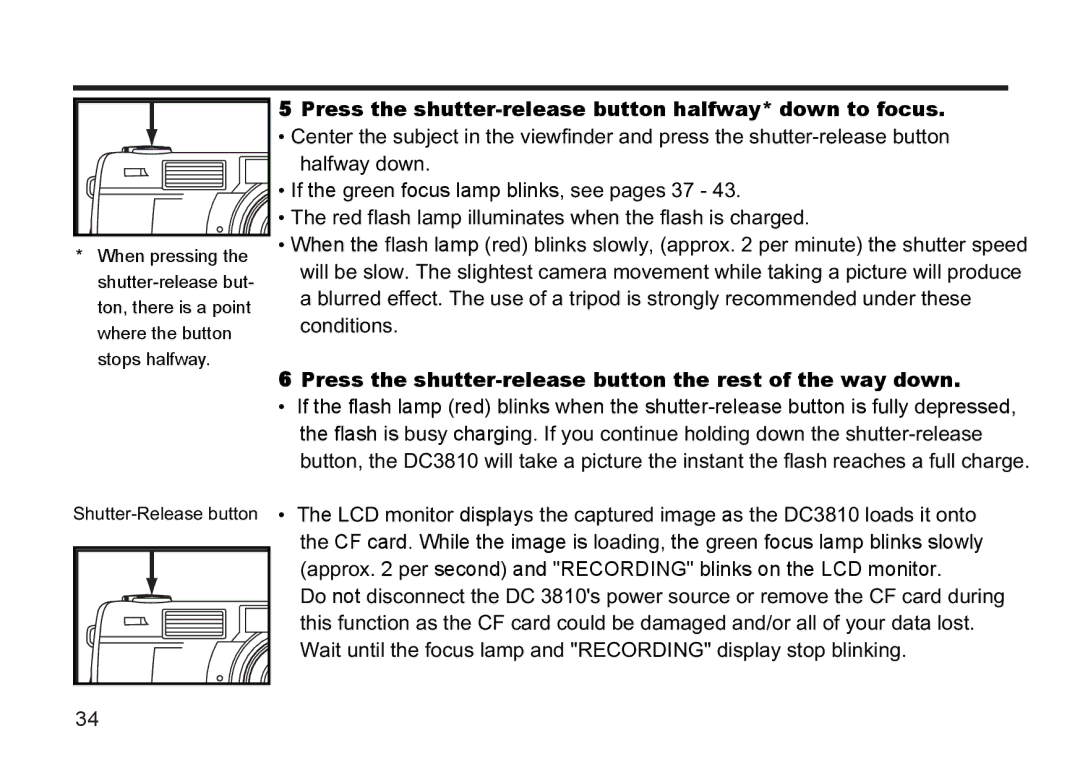*When pressing the
5 Press the shutter-release button halfway* down to focus.
•Center the subject in the viewfinder and press the
•If the green focus lamp blinks, see pages 37 - 43.
•The red flash lamp illuminates when the flash is charged.
•When the flash lamp (red) blinks slowly, (approx. 2 per minute) the shutter speed will be slow. The slightest camera movement while taking a picture will produce a blurred effect. The use of a tripod is strongly recommended under these conditions.
6 Press the shutter-release button the rest of the way down.
•If the flash lamp (red) blinks when the
Do not disconnect the DC 3810's power source or remove the CF card during this function as the CF card could be damaged and/or all of your data lost. Wait until the focus lamp and "RECORDING" display stop blinking.
34