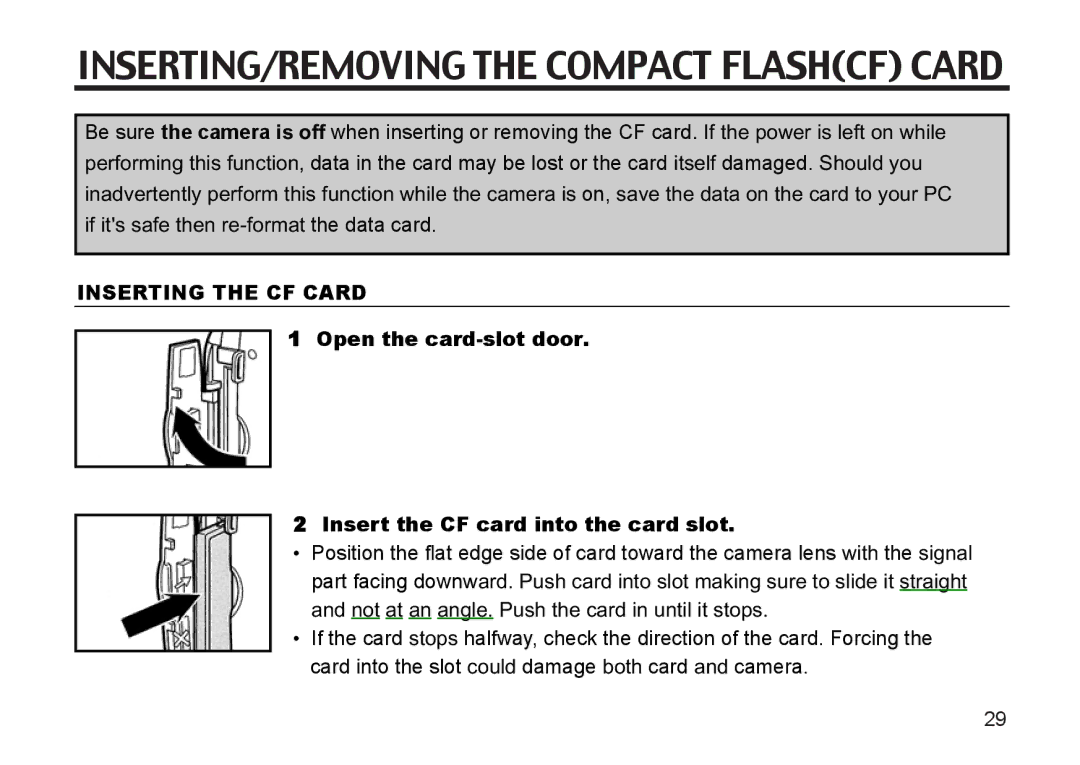INSERTING/REMOVING THE COMPACT FLASH(CF) CARD
Be sure the camera is off when inserting or removing the CF card. If the power is left on while performing this function, data in the card may be lost or the card itself damaged. Should you
inadvertently perform this function while the camera is on, save the data on the card to your PC if it's safe then
INSERTING THE CF CARD
1 Open the
2Insert the CF card into the card slot.
•Position the flat edge side of card toward the camera lens with the signal part facing downward. Push card into slot making sure to slide it straight and not at an angle. Push the card in until it stops.
•If the card stops halfway, check the direction of the card. Forcing the card into the slot could damage both card and camera.
29