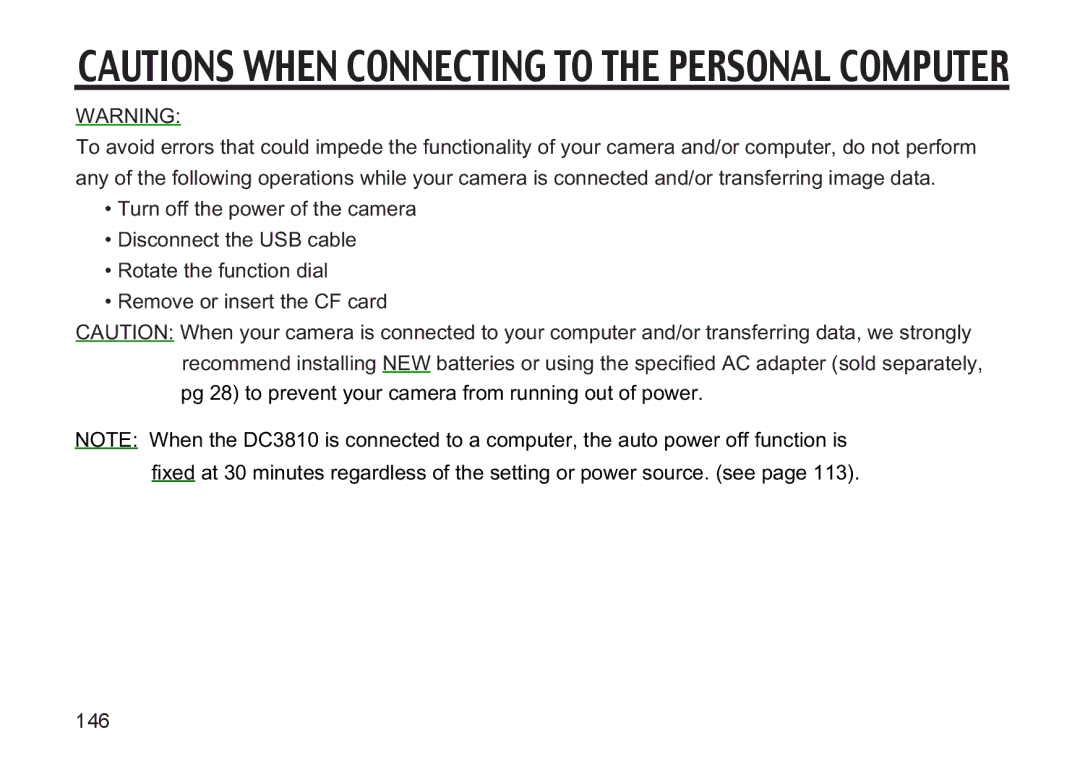CAUTIONS WHEN CONNECTING TO THE PERSONAL COMPUTER
WARNING:
To avoid errors that could impede the functionality of your camera and/or computer, do not perform any of the following operations while your camera is connected and/or transferring image data.
•Turn off the power of the camera
•Disconnect the USB cable
•Rotate the function dial
•Remove or insert the CF card
CAUTION: When your camera is connected to your computer and/or transferring data, we strongly recommend installing NEW batteries or using the specified AC adapter (sold separately, pg 28) to prevent your camera from running out of power.
NOTE: When the DC3810 is connected to a computer, the auto power off function is fixed at 30 minutes regardless of the setting or power source. (see page 113).
146