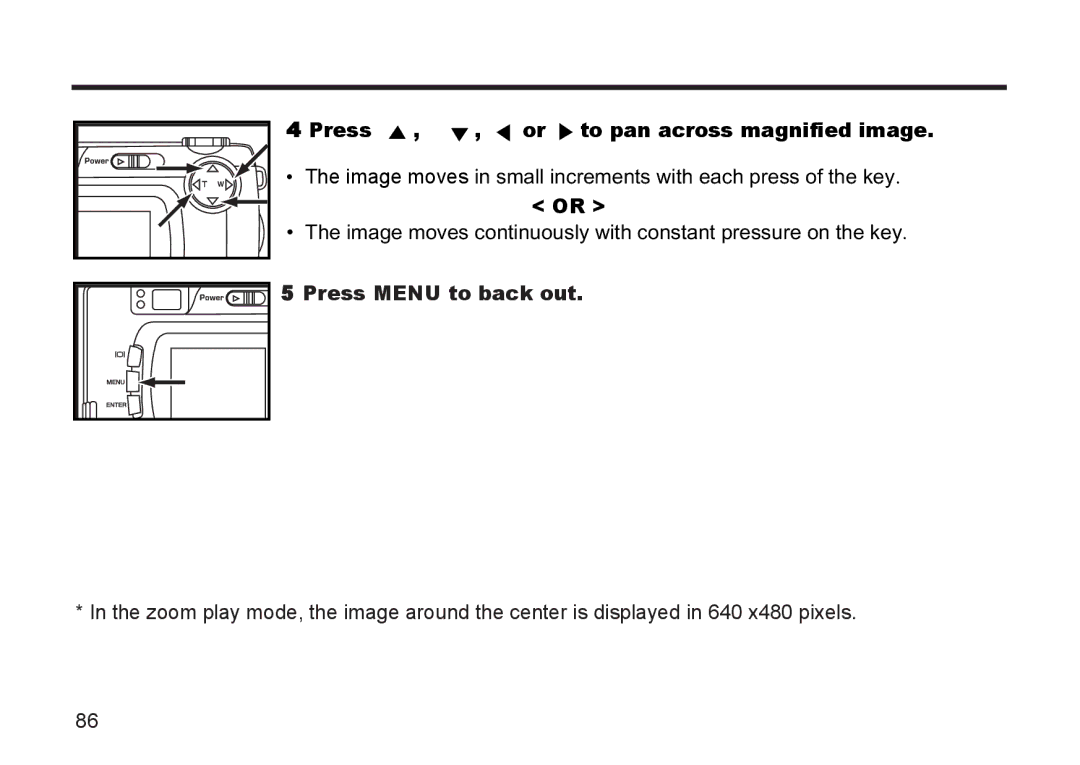4 Press , | , or to pan across magnified image. |
• The image moves in small increments with each press of the key.
< OR >
• The image moves continuously with constant pressure on the key.
5 Press MENU to back out. |
* In the zoom play mode, the image around the center is displayed in 640 x480 pixels.
86