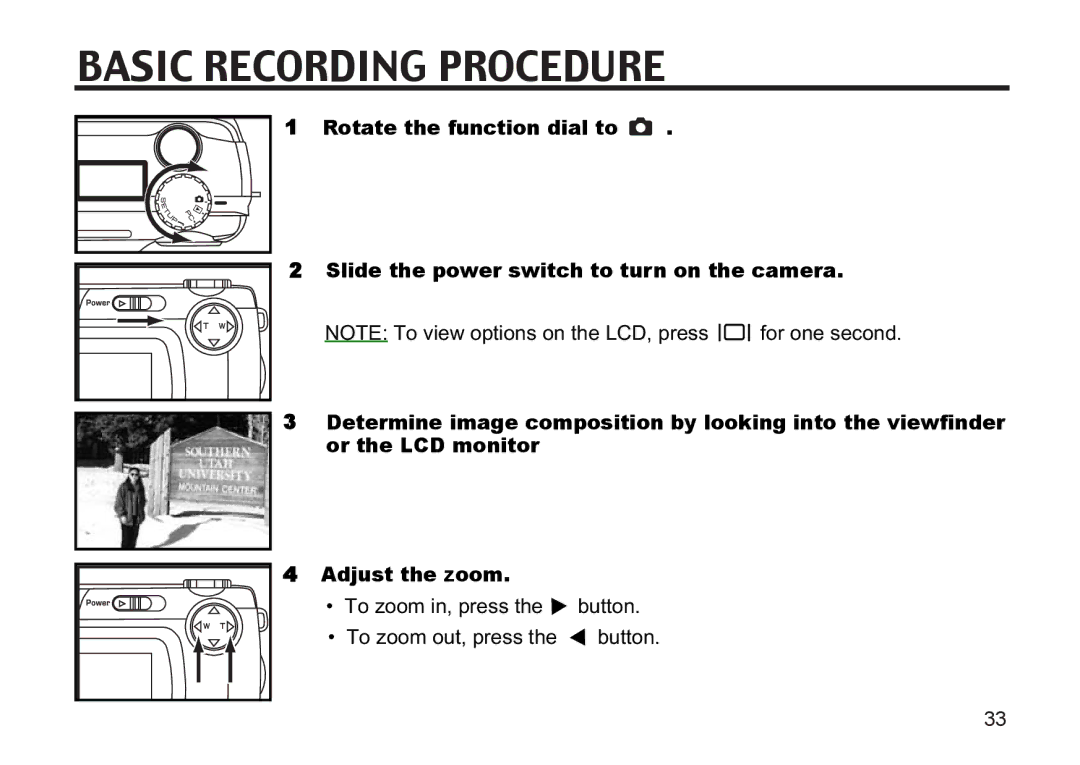BASIC RECORDING PROCEDURE
1 Rotate the function dial to ![]() .
.
2 Slide the power switch to turn on the camera.
NOTE: To view options on the LCD, press ![]() for one second.
for one second.
3Determine image composition by looking into the viewfinder or the LCD monitor
4Adjust the zoom.
• To zoom in, press the  button.
button.
• To zoom out, press the  button.
button.
33