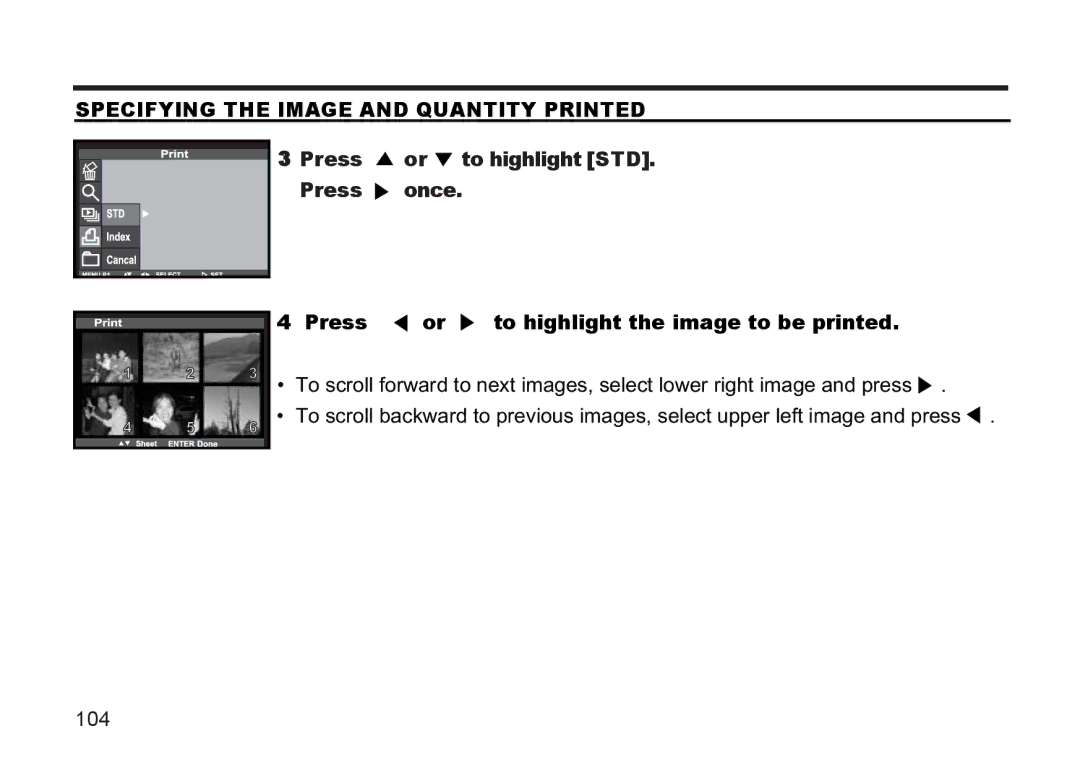SPECIFYING THE IMAGE AND QUANTITY PRINTED
3 Press  or
or  to highlight [STD]. Press
to highlight [STD]. Press  once.
once.
4 | Press | or | to highlight the image to be printed. |
• | To scroll forward to next images, select lower right image and press . | ||
• | To scroll backward to previous images, select upper left image and press . | ||
104