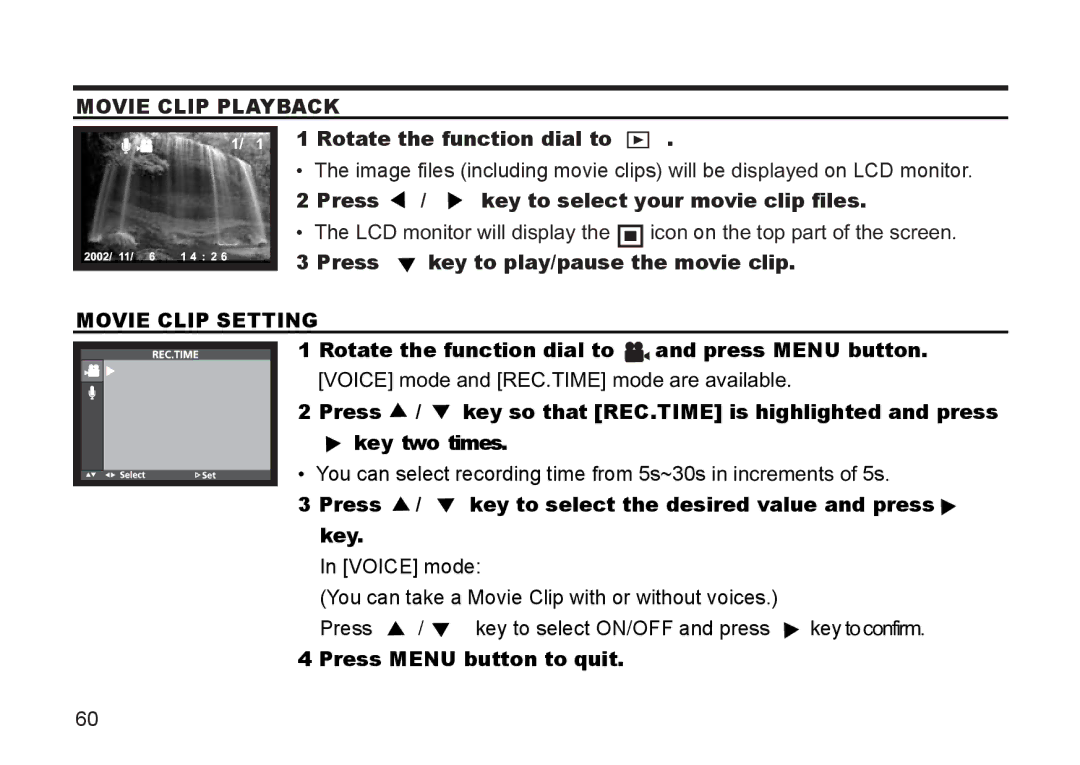MOVIE CLIP PLAYBACK
1 Rotate the function dial to | . |
• The image files (including movie clips) will be displayed on LCD monitor.
2 Press  /
/  key to select your movie clip files.
key to select your movie clip files.
•The LCD monitor will display the ![]() icon on the top part of the screen.
icon on the top part of the screen.
3 Press  key to play/pause the movie clip.
key to play/pause the movie clip.
MOVIE CLIP SETTING
|
|
| 1 | Rotate the function dial to | and press MENU button. | ||
|
|
| |||||
|
|
|
| [VOICE] mode and [REC.TIME] mode are available. | |||
|
|
|
| ||||
|
|
| 2 | Press | / | key so that [REC.TIME] is highlighted and press | |
|
|
|
| key two times. |
| ||
|
|
| • | You can select recording time from 5s~30s in increments of 5s. | |||
|
|
| |||||
3 | Press | / | key to select the desired value and press | ||||
|
|
|
| key. |
|
|
|
In [VOICE] mode:
(You can take a Movie Clip with or without voices.)
Press ![]() /
/ ![]() key to select ON/OFF and press
key to select ON/OFF and press ![]() key to confirm.
key to confirm.
4 Press MENU button to quit.
60