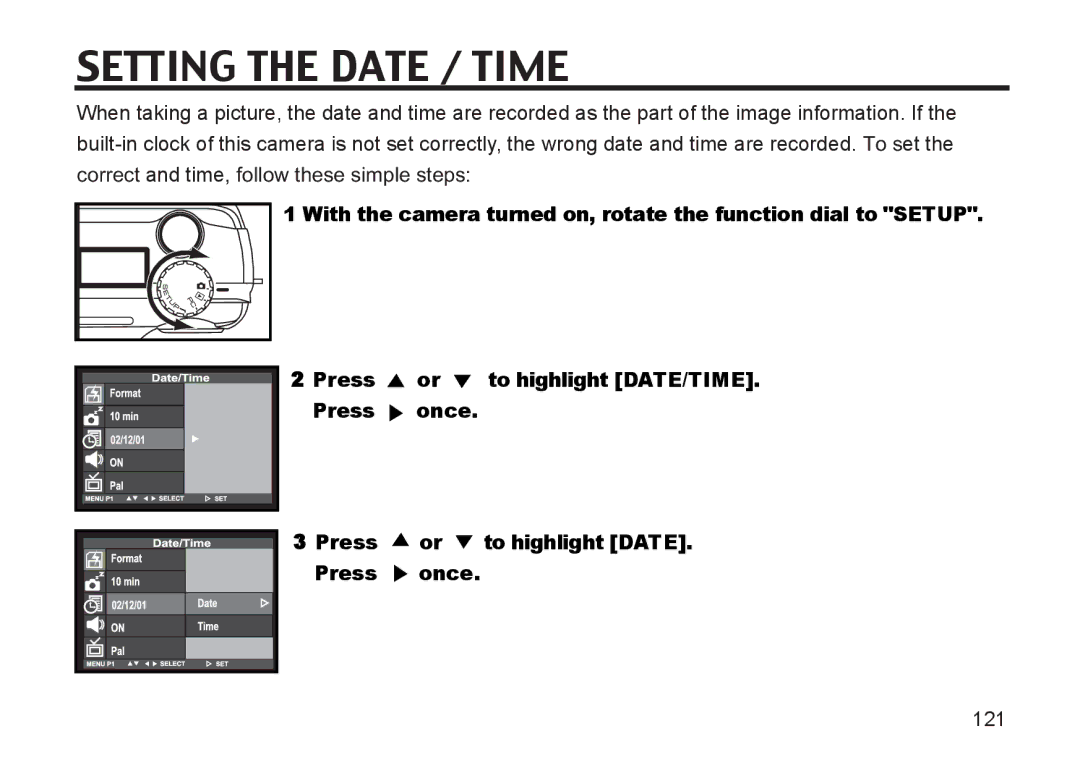SETTING THE DATE / TIME
When taking a picture, the date and time are recorded as the part of the image information. If the
correct and time, follow these simple steps:
1 With the camera turned on, rotate the function dial to "SETUP".
2 Press ![]() or
or ![]() to highlight [DATE/TIME]. Press
to highlight [DATE/TIME]. Press ![]() once.
once.
3 Press ![]() or
or ![]() to highlight [DATE]. Press
to highlight [DATE]. Press ![]() once.
once.
121