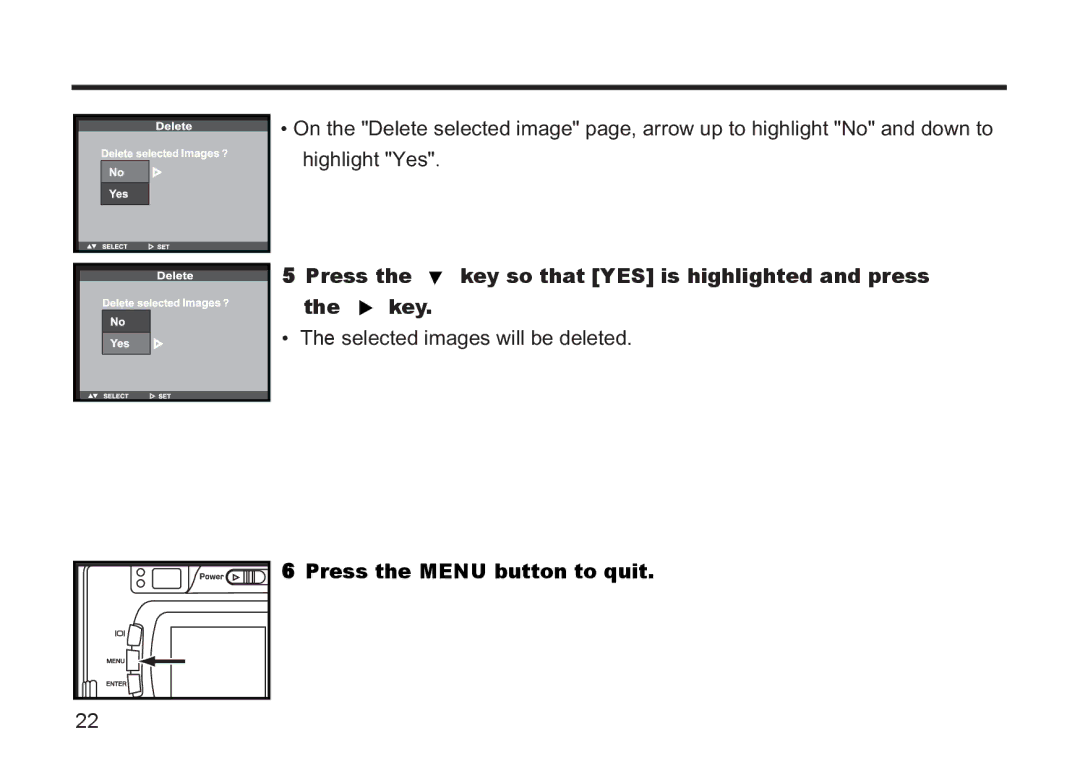• On the "Delete selected image" page, arrow up to highlight "No" and down to highlight "Yes".
5 Press the  key so that [YES] is highlighted and press the
key so that [YES] is highlighted and press the  key.
key.
• The selected images will be deleted.
 6 Press the MENU button to quit.
6 Press the MENU button to quit.
22