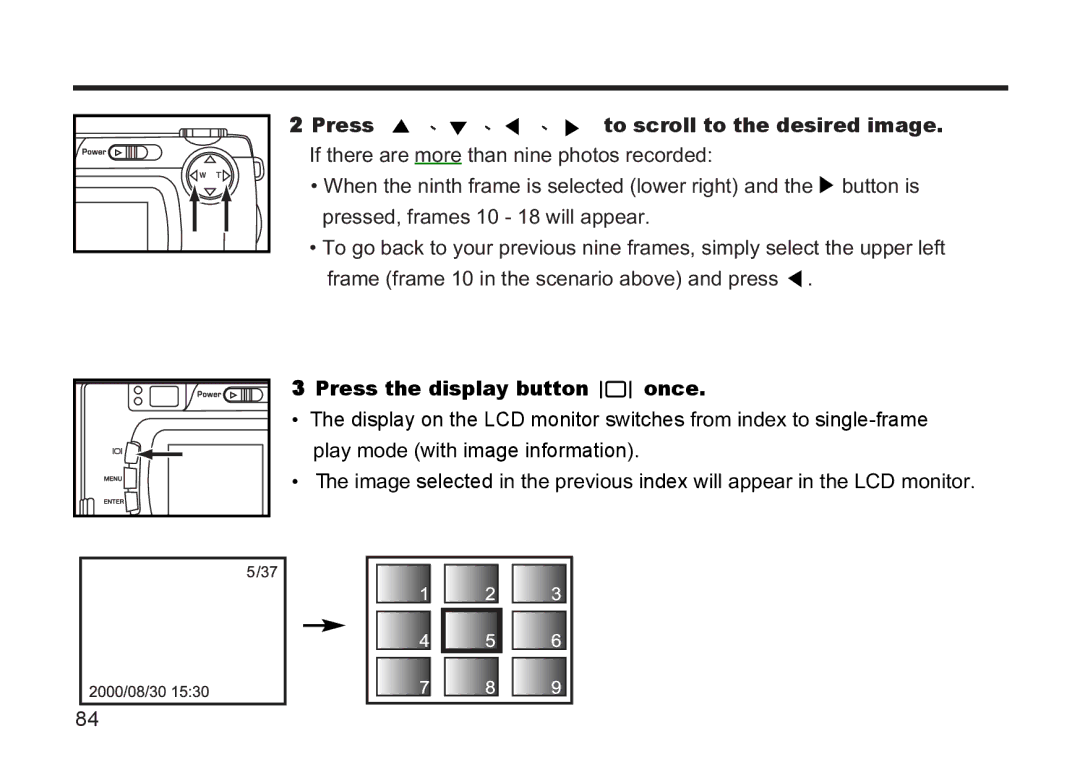2 Press | to scroll to the desired image. |
If there are more than nine photos recorded:
•When the ninth frame is selected (lower right) and the ![]() button is pressed, frames 10 - 18 will appear.
button is pressed, frames 10 - 18 will appear.
•To go back to your previous nine frames, simply select the upper left frame (frame 10 in the scenario above) and press ![]() .
.
3 Press the display button  once.
once.
•The display on the LCD monitor switches from index to
•The image selected in the previous index will appear in the LCD monitor.
84