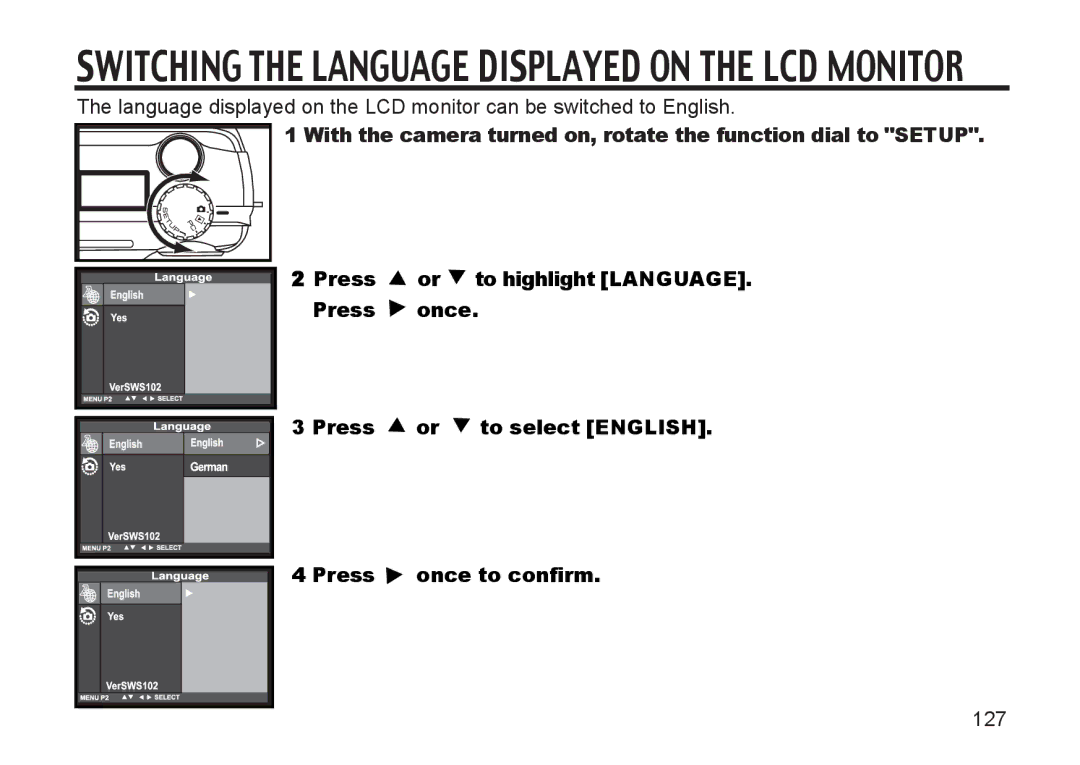SWITCHING THE LANGUAGE DISPLAYED ON THE LCD MONITOR
The language displayed on the LCD monitor can be switched to English.
1 With the camera turned on, rotate the function dial to "SETUP".
2 Press ![]() or
or ![]() to highlight [LANGUAGE]. Press
to highlight [LANGUAGE]. Press ![]() once.
once.
3 Press ![]() or
or ![]() to select [ENGLISH].
to select [ENGLISH].
4 Press ![]() once to confirm.
once to confirm.
127