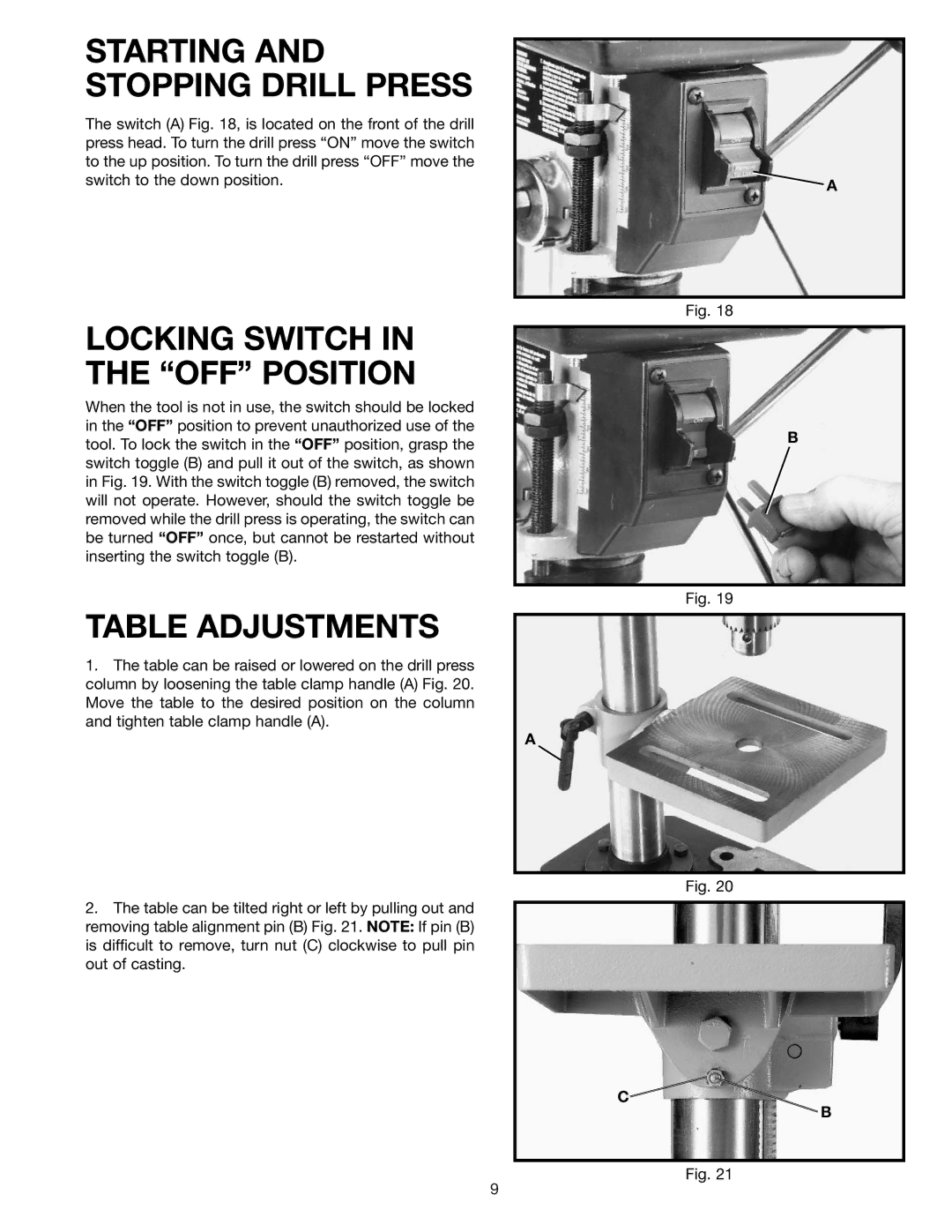STARTING AND STOPPING DRILL PRESS
The switch (A) Fig. 18, is located on the front of the drill press head. To turn the drill press “ON” move the switch to the up position. To turn the drill press “OFF” move the switch to the down position.
LOCKING SWITCH IN THE “OFF” POSITION
When the tool is not in use, the switch should be locked in the “OFF” position to prevent unauthorized use of the tool. To lock the switch in the “OFF” position, grasp the switch toggle (B) and pull it out of the switch, as shown in Fig. 19. With the switch toggle (B) removed, the switch will not operate. However, should the switch toggle be removed while the drill press is operating, the switch can be turned “OFF” once, but cannot be restarted without inserting the switch toggle (B).
TABLE ADJUSTMENTS
1.The table can be raised or lowered on the drill press column by loosening the table clamp handle (A) Fig. 20. Move the table to the desired position on the column and tighten table clamp handle (A).
2.The table can be tilted right or left by pulling out and removing table alignment pin (B) Fig. 21. NOTE: If pin (B) is difficult to remove, turn nut (C) clockwise to pull pin out of casting.
![]() A
A
Fig. 18
B
Fig. 19
A
Fig. 20
C![]()
B
Fig. 21
9