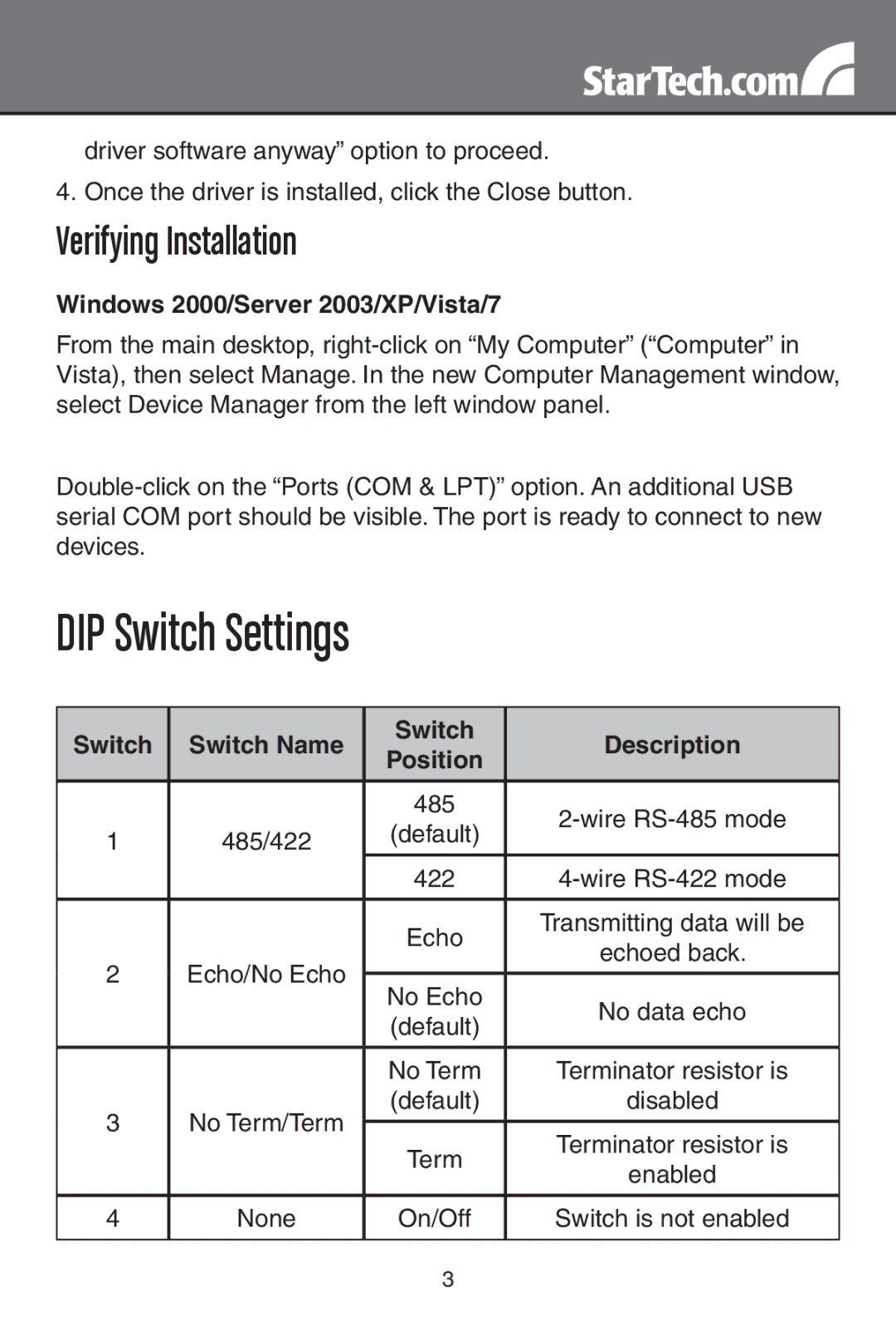driver software anyway” option to proceed.
4. Once the driver is installed, click the Close button.
Verifying Installation
Windows 2000/Server 2003/XP/Vista/7
From the main desktop,
DIP Switch Settings
Switch Switch Name | Switch | Description | |
Position | |||
|
|
485
1485/422 (default)
422
|
| Echo | Transmitting data will be | |
|
| echoed back. | ||
2 | Echo/No Echo |
| ||
|
| |||
No Echo | No data echo | |||
|
| |||
|
| (default) | ||
|
|
| ||
|
|
|
| |
|
| No Term | Terminator resistor is | |
3 | No Term/Term | (default) | disabled | |
|
| |||
Term | Terminator resistor is | |||
|
| |||
|
| enabled | ||
|
|
| ||
|
|
|
| |
4 | None | On/Off | Switch is not enabled |
3