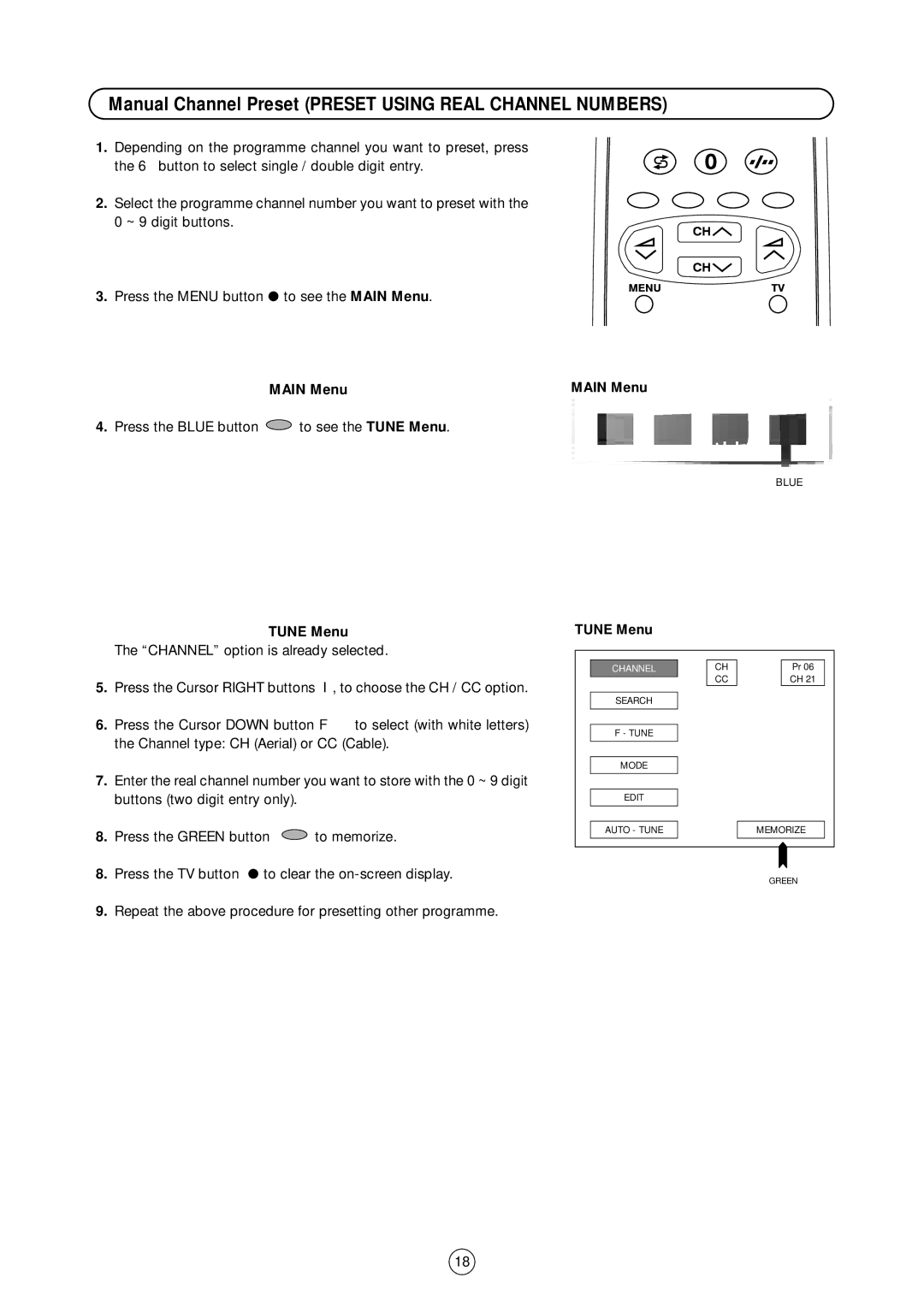Manual Channel Preset (PRESET USING REAL CHANNEL NUMBERS)
1.Depending on the programme channel you want to preset, press the 6 button to select single / double digit entry.
2.Select the programme channel number you want to preset with the 0 ~ 9 digit buttons.
3. Press the MENU button to see the MAIN Menu.
MAIN Menu
4. Press the BLUE button ![]() to see the TUNE Menu.
to see the TUNE Menu.
MAIN Menu
BLUE
TUNE Menu
The “CHANNEL” option is already selected.
5.Press the Cursor RIGHT buttons I, to choose the CH / CC option.
6.Press the Cursor DOWN button F to select (with white letters) the Channel type: CH (Aerial) or CC (Cable).
7.Enter the real channel number you want to store with the 0 ~ 9 digit buttons (two digit entry only).
8.Press the GREEN button ![]() to memorize.
to memorize.
8. Press the TV button | to clear the |
9.Repeat the above procedure for presetting other programme.
TUNE Menu
CHANNEL | CH | Pr 06 |
| CC | CH 21 |
SEARCH |
|
|
F - TUNE |
|
|
MODE |
|
|
EDIT |
|
|
AUTO - TUNE |
| MEMORIZE |
|
| GREEN |
18