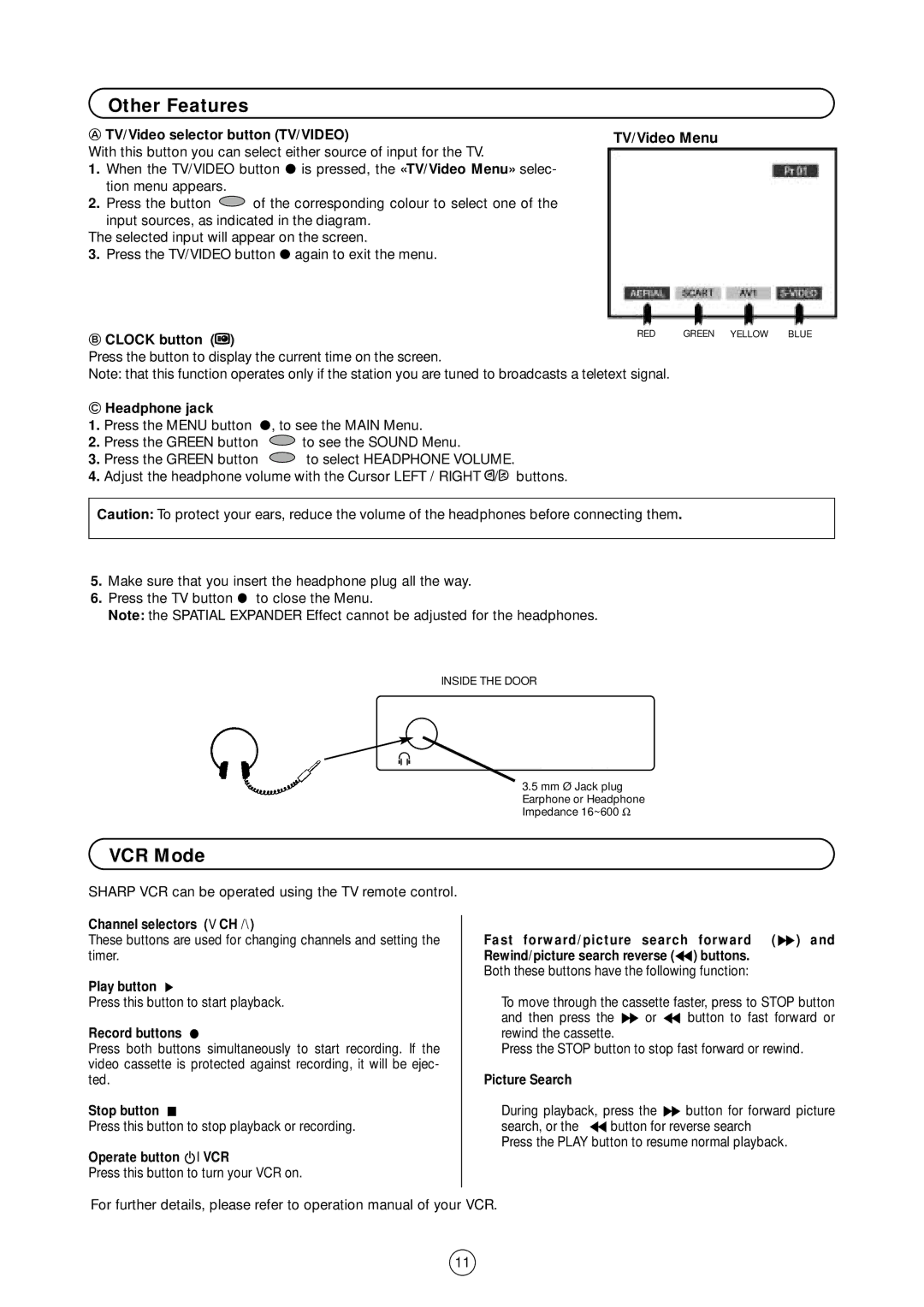Other Features
TV/Video selector button (TV/VIDEO) | TV/Video Menu |
With this button you can select either source of input for the TV.
1. When the TV/VIDEO button is pressed, the «TV/Video Menu» selec- tion menu appears.
2.Press the button ![]() of the corresponding colour to select one of the
of the corresponding colour to select one of the
input sources, as indicated in the diagram. The selected input will appear on the screen.
3. Press the TV/VIDEO button again to exit the menu.
CLOCK button (f)
RED GREEN YELLOW BLUE
Press the button to display the current time on the screen.
Note: that this function operates only if the station you are tuned to broadcasts a teletext signal.
Headphone jack
1. Press the MENU button , to see the MAIN Menu.
2.Press the GREEN button ![]() to see the SOUND Menu.
to see the SOUND Menu.
3.Press the GREEN button ![]() to select HEADPHONE VOLUME.
to select HEADPHONE VOLUME.
4.Adjust the headphone volume with the Cursor LEFT / RIGHT C/I buttons.
Caution: To protect your ears, reduce the volume of the headphones before connecting them.
5.Make sure that you insert the headphone plug all the way.
6. Press the TV button to close the Menu.
Note: the SPATIAL EXPANDER Effect cannot be adjusted for the headphones.
INSIDE THE DOOR
n
3.5 mm Ø Jack plug Earphone or Headphone Impedance 16~600 Ω
VCR Mode
SHARP VCR can be operated using the TV remote control.
Channel selectors (V CH /\)
These buttons are used for changing channels and setting the timer.
Play button B
Press this button to start playback.
Record buttons M
Press both buttons simultaneously to start recording. If the video cassette is protected against recording, it will be ejec- ted.
Stop button L
Press this button to stop playback or recording.
Operate button Bl VCR
Press this button to turn your VCR on.
Fast forward/picture search forward (F) and Rewind/picture search reverse (G) buttons.
Both these buttons have the following function:
To move through the cassette faster, press to STOP button and then press the F or G button to fast forward or rewind the cassette.
Press the STOP button to stop fast forward or rewind.
Picture Search
During playback, press the F button for forward picture search, or the G button for reverse search
Press the PLAY button to resume normal playback.
For further details, please refer to operation manual of your VCR.
11