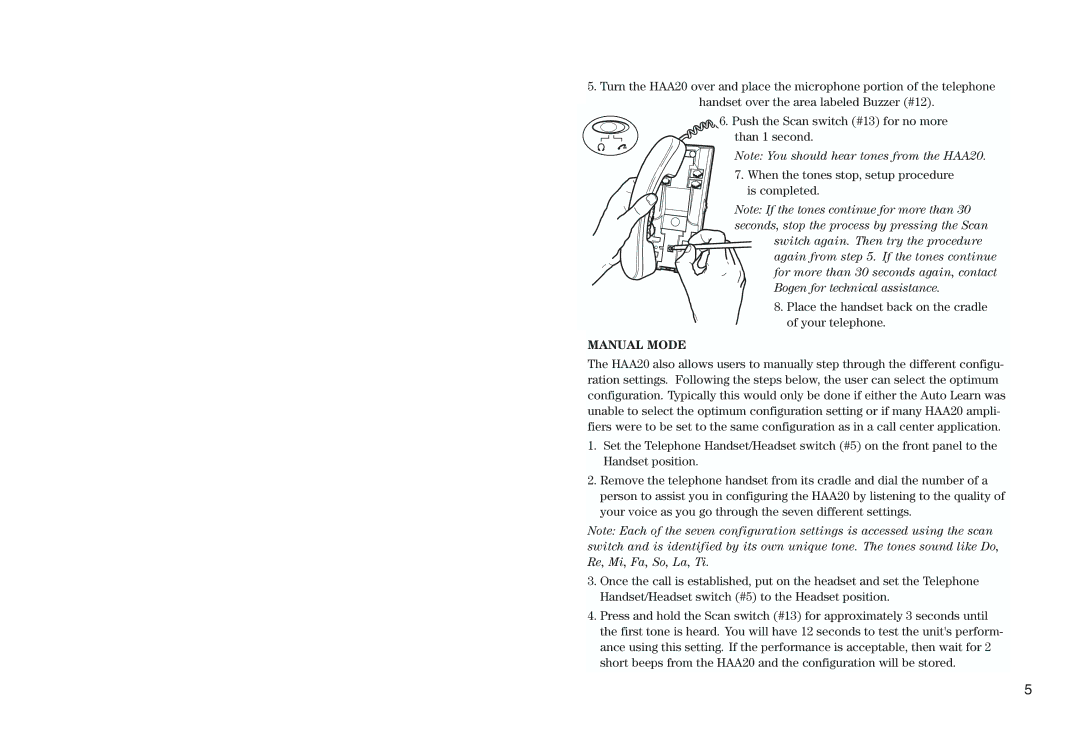5.Turn the HAA20 over and place the microphone portion of the telephone handset over the area labeled Buzzer (#12).
![]()
![]() 6. Push the Scan switch (#13) for no more than 1 second.
6. Push the Scan switch (#13) for no more than 1 second.
Note: You should hear tones from the HAA20.
7. When the tones stop, setup procedure is completed.
Note: If the tones continue for more than 30
seconds, stop the process by pressing the Scan
switch again. Then try the procedure again from step 5. If the tones continue for more than 30 seconds again, contact Bogen for technical assistance.
8.Place the handset back on the cradle of your telephone.
MANUAL MODE
The HAA20 also allows users to manually step through the different configu- ration settings. Following the steps below, the user can select the optimum configuration. Typically this would only be done if either the Auto Learn was unable to select the optimum configuration setting or if many HAA20 ampli- fiers were to be set to the same configuration as in a call center application.
1.Set the Telephone Handset/Headset switch (#5) on the front panel to the Handset position.
2.Remove the telephone handset from its cradle and dial the number of a person to assist you in configuring the HAA20 by listening to the quality of your voice as you go through the seven different settings.
Note: Each of the seven configuration settings is accessed using the scan switch and is identified by its own unique tone. The tones sound like Do, Re, Mi, Fa, So, La, Ti.
3.Once the call is established, put on the headset and set the Telephone Handset/Headset switch (#5) to the Headset position.
4.Press and hold the Scan switch (#13) for approximately 3 seconds until the first tone is heard. You will have 12 seconds to test the unit's perform- ance using this setting. If the performance is acceptable, then wait for 2 short beeps from the HAA20 and the configuration will be stored.
5