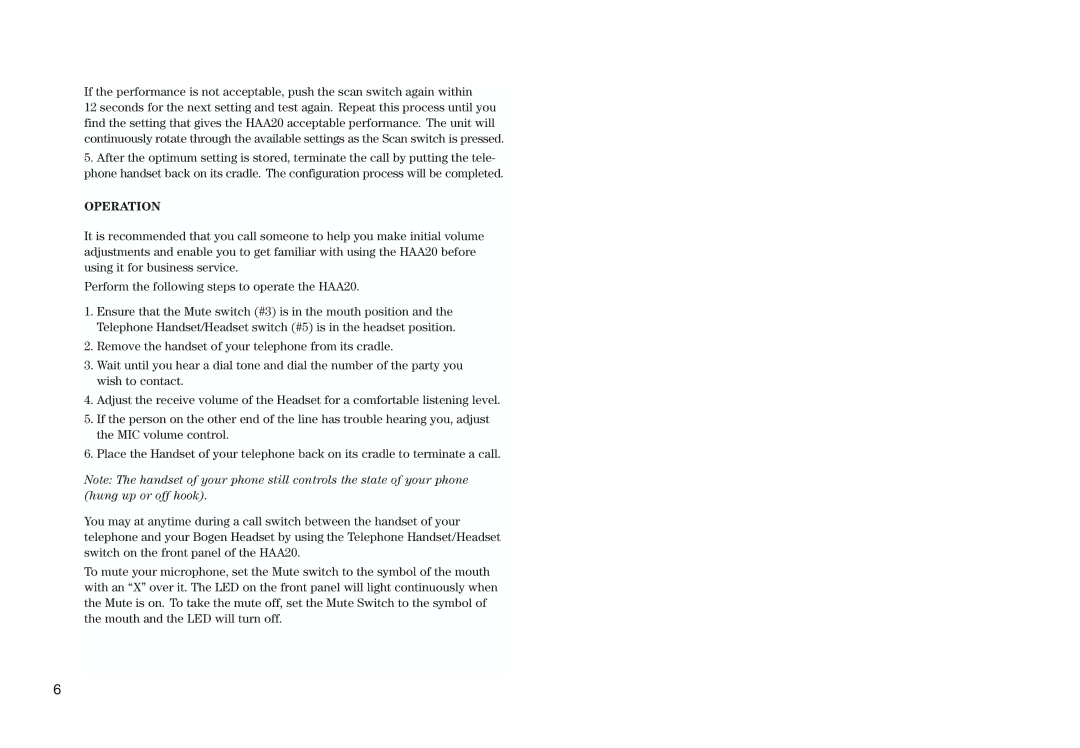If the performance is not acceptable, push the scan switch again within
12 seconds for the next setting and test again. Repeat this process until you find the setting that gives the HAA20 acceptable performance. The unit will continuously rotate through the available settings as the Scan switch is pressed.
5.After the optimum setting is stored, terminate the call by putting the tele- phone handset back on its cradle. The configuration process will be completed.
OPERATION
It is recommended that you call someone to help you make initial volume adjustments and enable you to get familiar with using the HAA20 before using it for business service.
Perform the following steps to operate the HAA20.
1.Ensure that the Mute switch (#3) is in the mouth position and the Telephone Handset/Headset switch (#5) is in the headset position.
2.Remove the handset of your telephone from its cradle.
3.Wait until you hear a dial tone and dial the number of the party you wish to contact.
4.Adjust the receive volume of the Headset for a comfortable listening level.
5.If the person on the other end of the line has trouble hearing you, adjust the MIC volume control.
6.Place the Handset of your telephone back on its cradle to terminate a call.
Note: The handset of your phone still controls the state of your phone (hung up or off hook).
You may at anytime during a call switch between the handset of your telephone and your Bogen Headset by using the Telephone Handset/Headset switch on the front panel of the HAA20.
To mute your microphone, set the Mute switch to the symbol of the mouth with an “X” over it. The LED on the front panel will light continuously when the Mute is on. To take the mute off, set the Mute Switch to the symbol of the mouth and the LED will turn off.
6