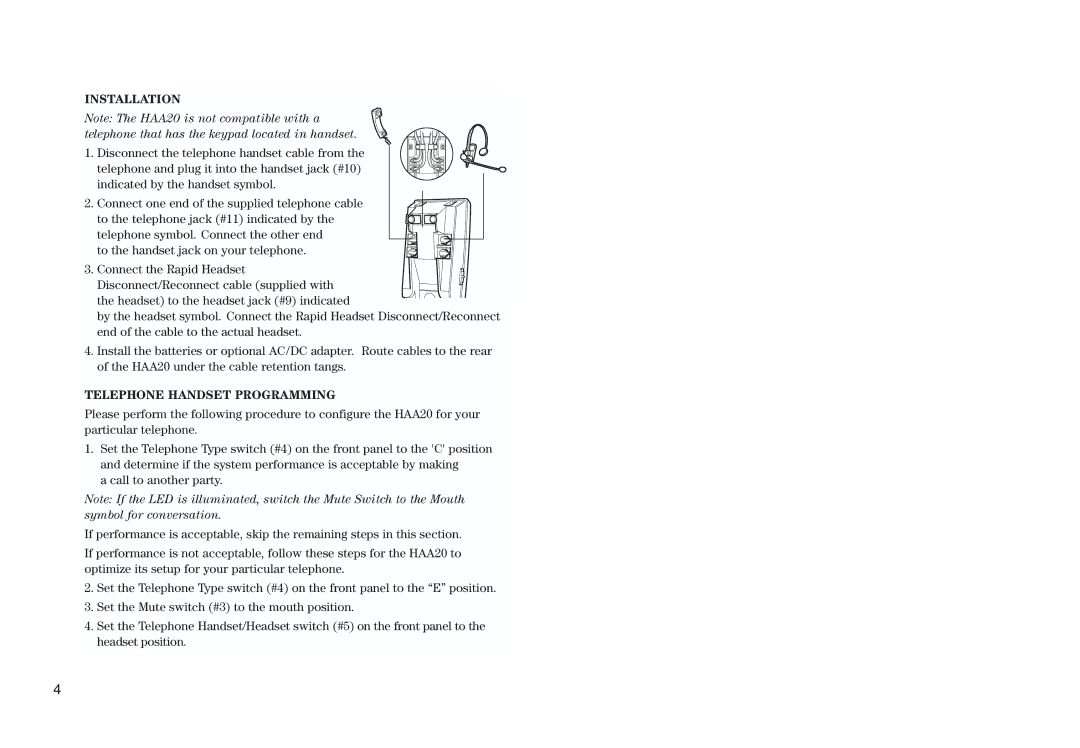INSTALLATION
Note: The HAA20 is not compatible with a telephone that has the keypad located in handset.
1. Disconnect the telephone handset cable from the telephone and plug it into the handset jack (#10) indicated by the handset symbol.
2. Connect one end of the supplied telephone cable to the telephone jack (#11) indicated by the telephone symbol. Connect the other end
to the handset jack on your telephone.
3.Connect the Rapid Headset Disconnect/Reconnect cable (supplied with the headset) to the headset jack (#9) indicated
by the headset symbol. Connect the Rapid Headset Disconnect/Reconnect end of the cable to the actual headset.
4.Install the batteries or optional AC/DC adapter. Route cables to the rear of the HAA20 under the cable retention tangs.
TELEPHONE HANDSET PROGRAMMING
Please perform the following procedure to configure the HAA20 for your particular telephone.
1.Set the Telephone Type switch (#4) on the front panel to the 'C' position and determine if the system performance is acceptable by making
a call to another party.
Note: If the LED is illuminated, switch the Mute Switch to the Mouth symbol for conversation.
If performance is acceptable, skip the remaining steps in this section.
If performance is not acceptable, follow these steps for the HAA20 to optimize its setup for your particular telephone.
2.Set the Telephone Type switch (#4) on the front panel to the “E” position.
3.Set the Mute switch (#3) to the mouth position.
4.Set the Telephone Handset/Headset switch (#5) on the front panel to the headset position.
4