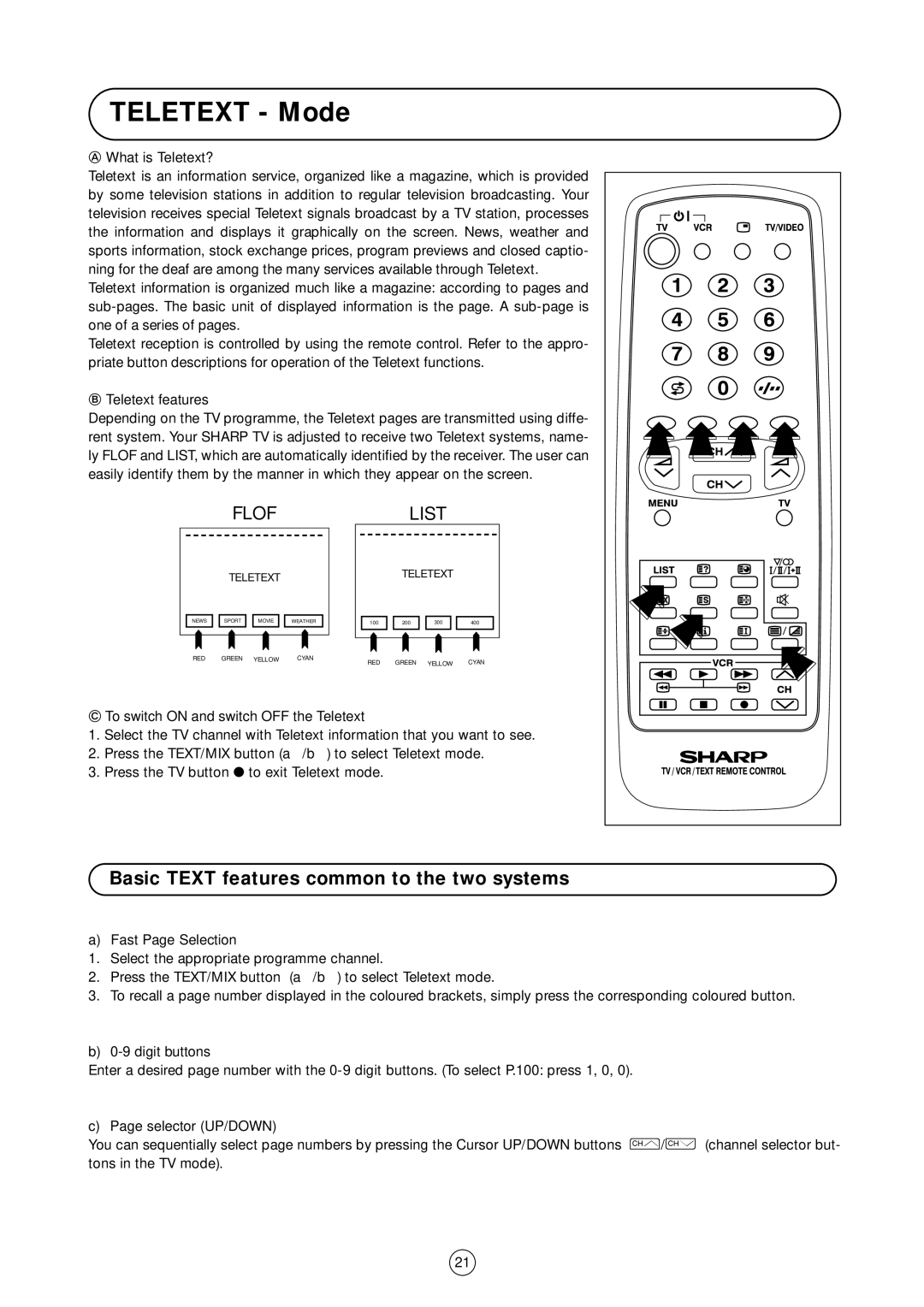TELETEXT - Mode
What is Teletext?
Teletext is an information service, organized like a magazine, which is provided by some television stations in addition to regular television broadcasting. Your television receives special Teletext signals broadcast by a TV station, processes the information and displays it graphically on the screen. News, weather and sports information, stock exchange prices, program previews and closed captio- ning for the deaf are among the many services available through Teletext.
Teletext information is organized much like a magazine: according to pages and
Teletext reception is controlled by using the remote control. Refer to the appro- priate button descriptions for operation of the Teletext functions.
Teletext features
Depending on the TV programme, the Teletext pages are transmitted using diffe- rent system. Your SHARP TV is adjusted to receive two Teletext systems, name- ly FLOF and LIST, which are automatically identified by the receiver. The user can easily identify them by the manner in which they appear on the screen.
| FLOF |
| |
| TELETEXT |
| |
NEWS | SPORT | MOVIE | WEATHER |
RED | GREEN | YELLOW | CYAN |
LIST
TELETEXT
100 | 200 | 300 | 400 |
RED GREEN YELLOW CYAN
To switch ON and switch OFF the Teletext
1.Select the TV channel with Teletext information that you want to see.
2. Press the TEXT/MIX button (a/b) to select Teletext mode.
3. Press the TV button ● to exit Teletext mode.
Basic TEXT features common to the two systems
a) Fast Page Selection
1.Select the appropriate programme channel.
2.Press the TEXT/MIX button (a/b) to select Teletext mode.
3.To recall a page number displayed in the coloured brackets, simply press the corresponding coloured button.
b)
Enter a desired page number with the
c) Page selector (UP/DOWN)
You can sequentially select page numbers by pressing the Cursor UP/DOWN buttons E/F (channel selector but- tons in the TV mode).
21