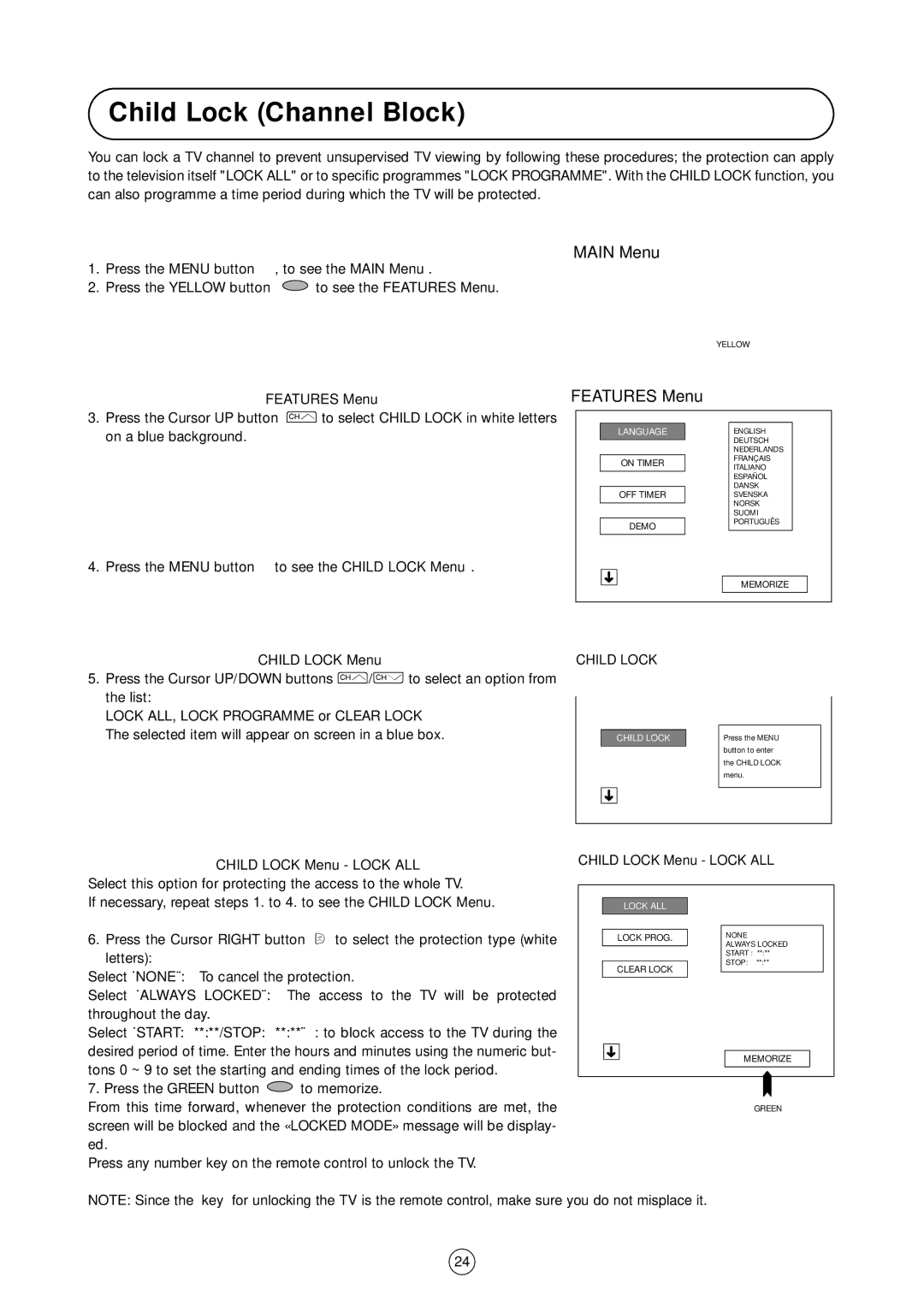Child Lock (Channel Block)
You can lock a TV channel to prevent unsupervised TV viewing by following these procedures; the protection can apply to the television itself "LOCK ALL" or to specific programmes "LOCK PROGRAMME". With the CHILD LOCK function, you can also programme a time period during which the TV will be protected.
MAIN Menu
1. | Press the MENU button | , to see the MAIN Menu. |
2. | Press the YELLOW button | to see the FEATURES Menu. |
FEATURES Menu
YELLOW
FEATURES Menu
3.Press the Cursor UP button E to select CHILD LOCK in white letters on a blue background.
4. Press the MENU button to see the CHILD LOCK Menu.
LANGUAGE
ON TIMER
OFF TIMER
DEMO
➜
ENGLISH
DEUTSCH NEDERLANDS FRANÇAIS ITALIANO ESPAÑOL DANSK SVENSKA NORSK SUOMI PORTUGUÊS
MEMORIZE
CHILD LOCK Menu
5.Press the Cursor UP/DOWN buttons E/F to select an option from the list:
LOCK ALL, LOCK PROGRAMME or CLEAR LOCK The selected item will appear on screen in a blue box.
CHILD LOCK
CHILD LOCK
➜
Press the MENU
button to enter
the CHILD LOCK
menu.
CHILD LOCK Menu - LOCK ALL
Select this option for protecting the access to the whole TV.
If necessary, repeat steps 1. to 4. to see the CHILD LOCK Menu.
6.Press the Cursor RIGHT button I to select the protection type (white letters):
Select «NONE»: To cancel the protection.
Select «ALWAYS LOCKED»: The access to the TV will be protected throughout the day.
Select «START: **:**/STOP: **:**»: to block access to the TV during the desired period of time. Enter the hours and minutes using the numeric but- tons 0 ~ 9 to set the starting and ending times of the lock period.
7.Press the GREEN button ![]() to memorize.
to memorize.
From this time forward, whenever the protection conditions are met, the screen will be blocked and the «LOCKED MODE» message will be display- ed.
Press any number key on the remote control to unlock the TV.
CHILD LOCK Menu - LOCK ALL
LOCK ALL |
|
|
|
|
|
LOCK PROG. |
| NONE |
|
| ALWAYS LOCKED |
|
| START : **:** |
|
| STOP: **:** |
CLEAR LOCK |
|
|
|
| |
|
|
|
➜ MEMORIZE
GREEN
NOTE: Since the “key” for unlocking the TV is the remote control, make sure you do not misplace it.
24