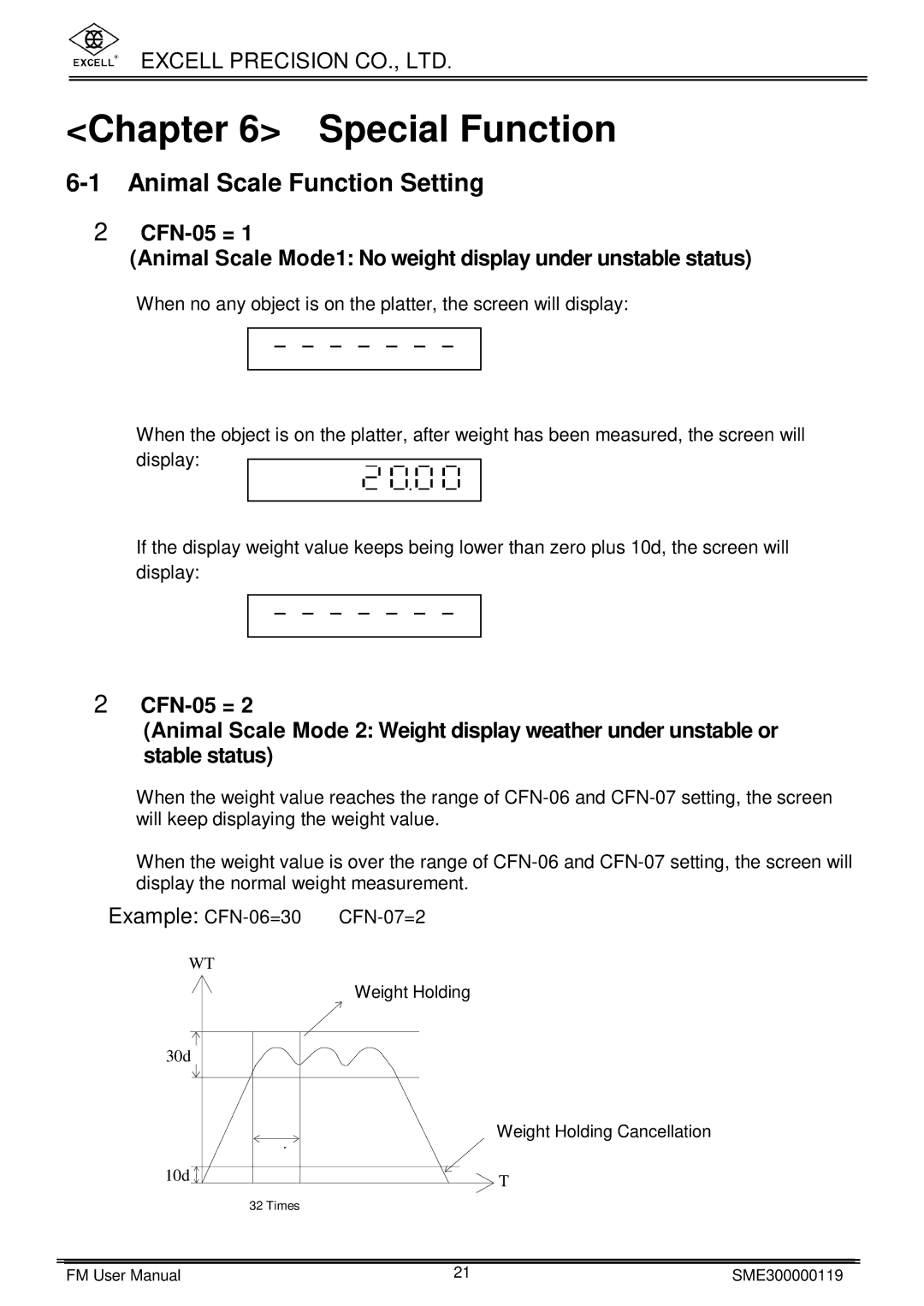EXCELL PRECISION CO., LTD.
<Chapter 6> Special Function
6-1 Animal Scale Function Setting
2
(Animal Scale Mode1: No weight display under unstable status)
When no any object is on the platter, the screen will display:
When the object is on the platter, after weight has been measured, the screen will display: ![]()
![]()
![]()
![]() .
. ![]()
![]()
![]()
If the display weight value keeps being lower than zero plus 10d, the screen will display:
2
(Animal Scale Mode 2: Weight display weather under unstable or stable status)
When the weight value reaches the range of
When the weight value is over the range of
Example: | |
WT |
|
| Weight Holding |
| 重量保持 |
30d |
|
| 取Weight消重量Holding保持 Cancellation |
10d | T |
|
32 Times
FM User Manual | 21 | SME300000119 |