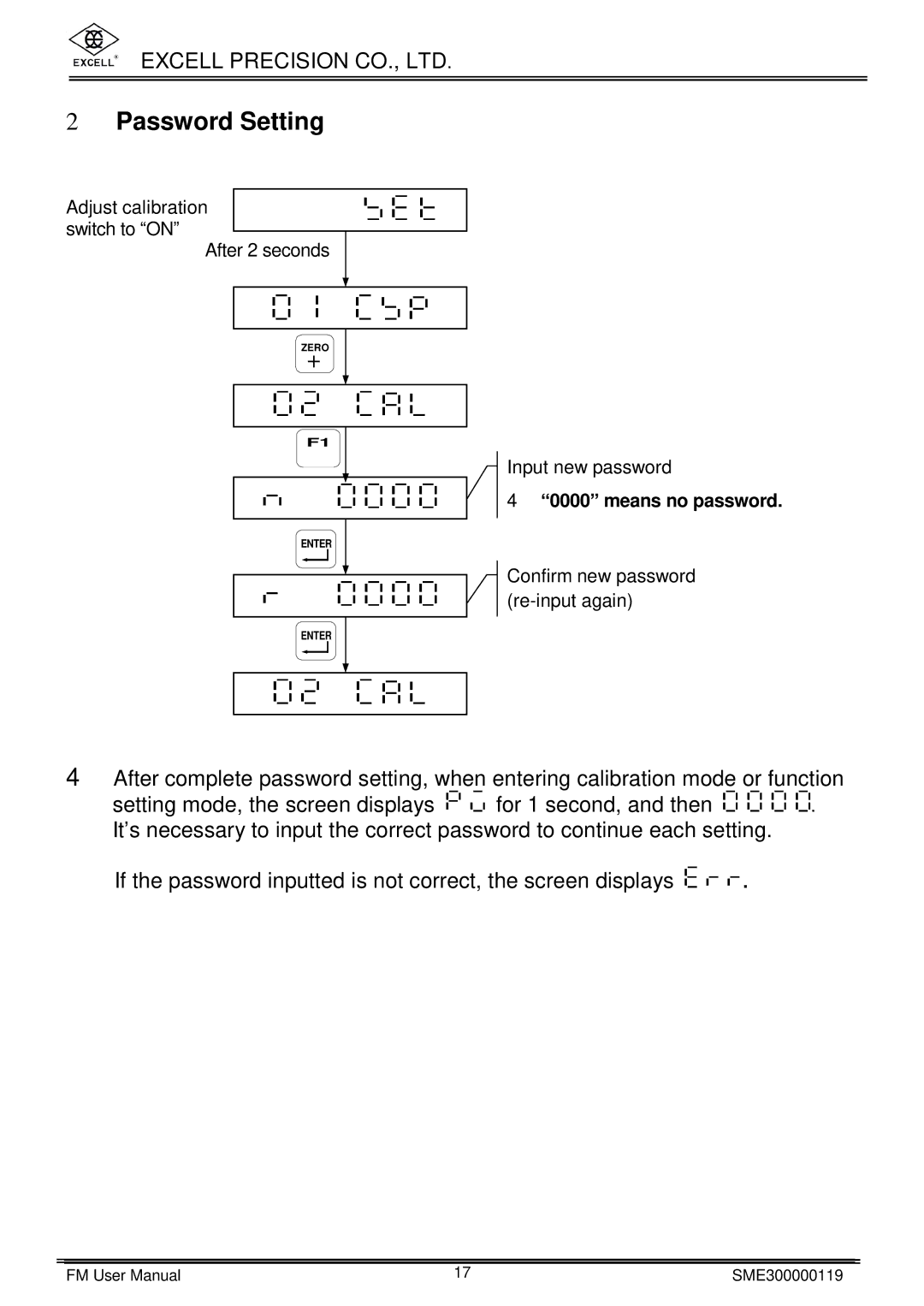EXCELL PRECISION CO., LTD.
2Password Setting
Adjust calibration switch to “ON”
After 2 seconds
ZERO
F1
Input new password
4 “0000” means no password.
ENTER
Confirm new password
ENTER
4After complete password setting, when entering calibration mode or function
setting mode, the screen displays ![]()
![]()
![]()
![]()
![]()
![]() for 1 second, and then
for 1 second, and then ![]()
![]()
![]()
![]()
![]()
![]()
![]()
![]()
![]()
![]()
![]()
![]() . It’s necessary to input the correct password to continue each setting.
. It’s necessary to input the correct password to continue each setting.
If the password inputted is not correct, the screen displays ![]()
![]()
![]()
![]()
![]()
![]() .
.
FM User Manual | 17 | SME300000119 |