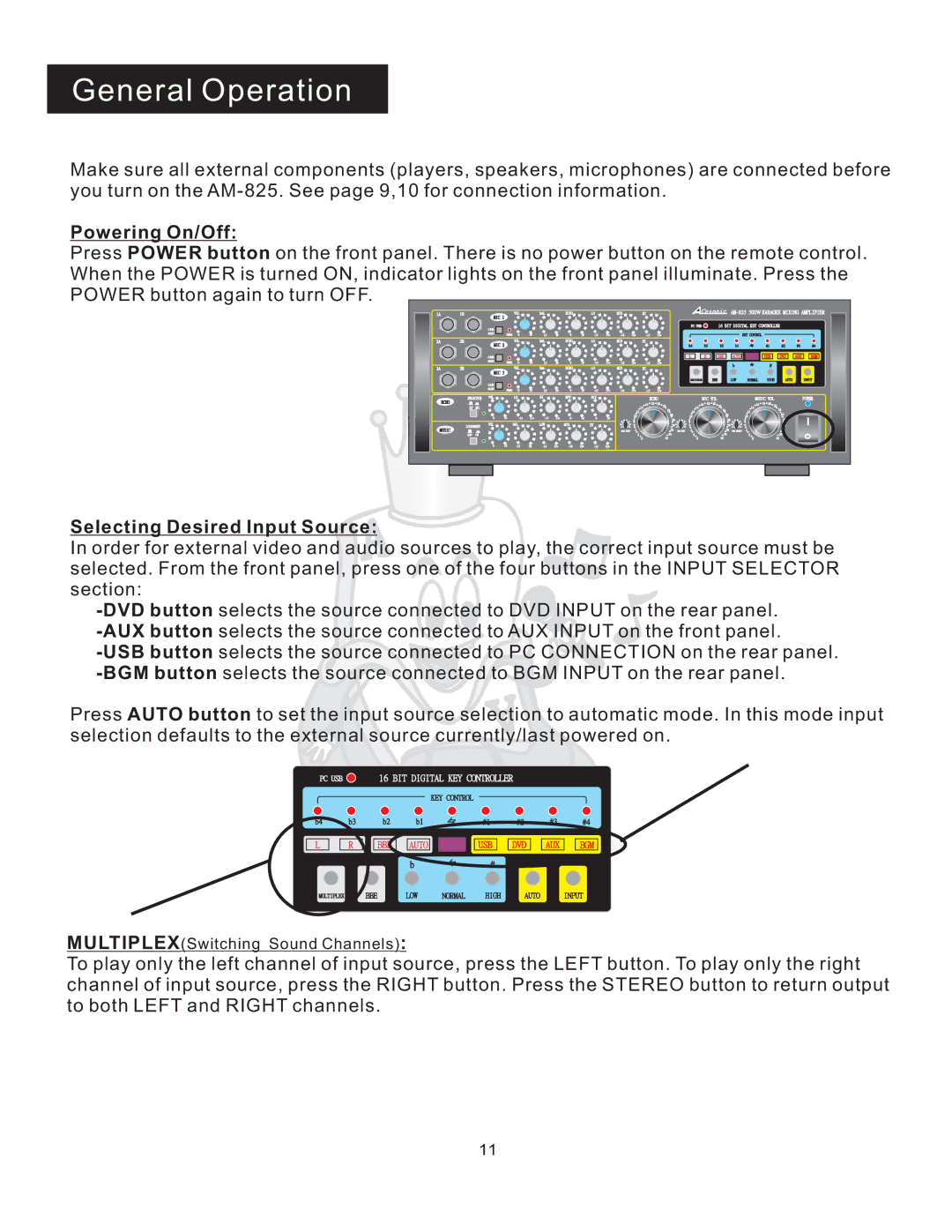General Operation
Make sure all external components (players, speakers, microphones) are connected before you turn on the
Powering On/Off:
Press POWER button on the front panel. There is no power button on the remote control. When the POWER is turned ON, indicator lights on the front panel illuminate. Press the POWER button again to turn OFF.
1A | 1B |
| MIC 1 | VOL |
| BAL |
| ECHO |
| LO |
| MID |
| HI |
|
| Cesonic | |||||||||||
|
|
|
|
|
|
|
|
|
|
|
|
|
|
|
|
|
|
|
|
|
|
|
|
|
|
| ||
|
|
|
|
|
|
|
|
|
|
|
|
|
|
|
|
|
| PC USB |
|
| 16 BIT DIGITAL KEY CONTROLLER |
|
| |||||
|
|
|
|
|
|
|
|
|
|
|
|
|
|
|
|
|
|
|
|
|
|
|
|
|
|
|
| |
|
|
| GAIN | PEAK | 0 | 10 | L5 | 5R | 0 | 10 | 15+ | 12+ |
| 15+ |
|
|
|
|
| KEY CONTROL |
|
|
|
|
| |||
2A | 2B |
| MIC | 2 | VOL |
| BAL |
| ECHO |
| LO |
| MID |
| HI |
|
|
|
|
|
|
|
|
|
|
|
|
|
|
|
|
|
|
|
|
|
|
|
|
|
|
|
|
| b4 | b3 |
| b2 | b1 |
|
| #1 | #2 | #3 | #4 | ||
|
|
|
|
|
|
|
|
|
|
|
|
|
|
|
|
| L | R |
| BBE | AUTO |
| USB | DVD | AUX | BGM | ||
|
|
| GAIN | PEAK | 0 | 10 | L5 | 5R | 0 | 10 | 15+ | 12+ |
| 15+ |
|
|
|
|
|
|
|
|
|
|
| |||
3A | 3B |
|
|
| VOL |
| BAL |
| ECHO |
| LO |
| MID |
| HI |
|
|
|
|
|
| b |
|
| # |
|
|
|
|
|
|
|
|
|
|
|
|
|
|
|
|
|
|
|
|
|
|
|
| ||||||||
|
|
| MIC 3 |
|
|
|
|
|
|
|
|
|
|
|
|
|
|
|
|
|
|
|
|
|
|
|
| |
|
|
|
|
|
|
|
|
|
|
|
|
|
|
|
|
|
| MULTIPLEX |
| BBE |
| LOW | NORMAL |
| HIGH | AUTO |
| INPUT |
|
|
|
|
|
|
|
|
|
|
|
|
|
|
|
|
|
|
|
|
|
|
|
|
|
|
|
| |
|
|
| GAIN | PEAK | 0 | 10 | L5 | 5R | 0 | 10 | 15+ | 12+ |
| 15+ |
|
|
|
|
|
|
|
|
|
|
| |||
|
|
|
|
|
|
|
|
|
|
|
|
|
|
|
| |||||||||||||
| SELECTOR | VOL |
| LO |
| HI |
| RPT |
| DLY |
|
|
| ECHO | MIC VOL |
|
| MUSIC VOL |
|
| POWER | |||||||
ECHO |
|
|
|
|
|
|
|
|
|
|
|
|
|
| 16 | 18 | 20 | 16 | 18 | 20 |
|
| 16 | 18 | 20 |
|
|
|
| ST | MO |
|
|
|
|
|
|
|
|
|
|
|
|
| 22 |
|
| 22 |
|
| 22 |
|
| ||||
|
|
|
|
|
|
|
|
|
|
|
|
| 14 |
| 24 | 14 |
|
| 24 |
| 14 |
|
| 24 |
|
| ||
|
|
|
|
|
|
|
|
|
|
|
|
|
| 12 |
|
| 12 |
|
|
| 12 |
|
|
|
| |||
|
|
| 0 | 10 | 15+ | 15+ | 0 | 10 | 0 | 10 |
| 10 |
|
| 26 | 10 |
|
| 26 |
| 10 |
|
| 26 |
|
| ||
|
|
|
| 8 |
|
| 28 | 8 |
|
| 28 |
| 8 |
|
| 28 |
|
| ||||||||||
|
|
|
|
|
|
|
|
|
|
|
|
|
|
|
|
|
|
|
|
|
|
| ||||||
| LOUDNESS | VOL |
| BAL |
| LOW |
| MID |
| HI |
|
| 6 |
|
| 30 | 6 |
|
| 30 |
| 6 |
|
| 30 |
|
| |
MUSIC |
|
|
|
|
|
|
|
|
|
|
|
| MAX ECHO | 4 |
|
| 32 MAX MIC | 4 |
|
| 32 | MAX MUSIC | 4 |
|
| 32 |
|
|
| OFF | ON |
|
|
|
|
|
|
|
|
|
|
| 2 |
|
| 34 | 2 |
|
| 34 |
| 2 |
|
| 34 |
|
|
|
|
|
|
|
|
|
|
|
|
|
|
|
|
| 0 |
| 36 | 0 |
|
| 36 |
| 0 |
|
| 36 |
|
|
|
|
| 0 | 10 | L5 | 5R | 15+ | 12+ | 15+ |
|
|
|
|
|
|
|
|
|
|
|
|
|
|
|
| |||
Selecting Desired Input Source:
In order for external video and audio sources to play, the correct input source must be selected. From the front panel, press one of the four buttons in the INPUT SELECTOR section:
Press AUTO button to set the input source selection to automatic mode. In this mode input selection defaults to the external source currently/last powered on.
PC USB ![]()
b4 b3
L ![]()
![]() R
R
16 BIT DIGITAL KEY CONTROLLER
|
| KEY CONTROL |
|
|
|
b2 | b1 | #1 | #2 | #3 | #4 |
BBE | AUTO | USB | DVD | AUX | BGM |
| b | # |
|
|
|
MULTIPLEX BBE LOW NORMAL HIGH AUTO INPUT
MULTIPLEX(Switching Sound Channels):
To play only the left channel of input source, press the LEFT button. To play only the right channel of input source, press the RIGHT button. Press the STEREO button to return output to both LEFT and RIGHT channels.
11