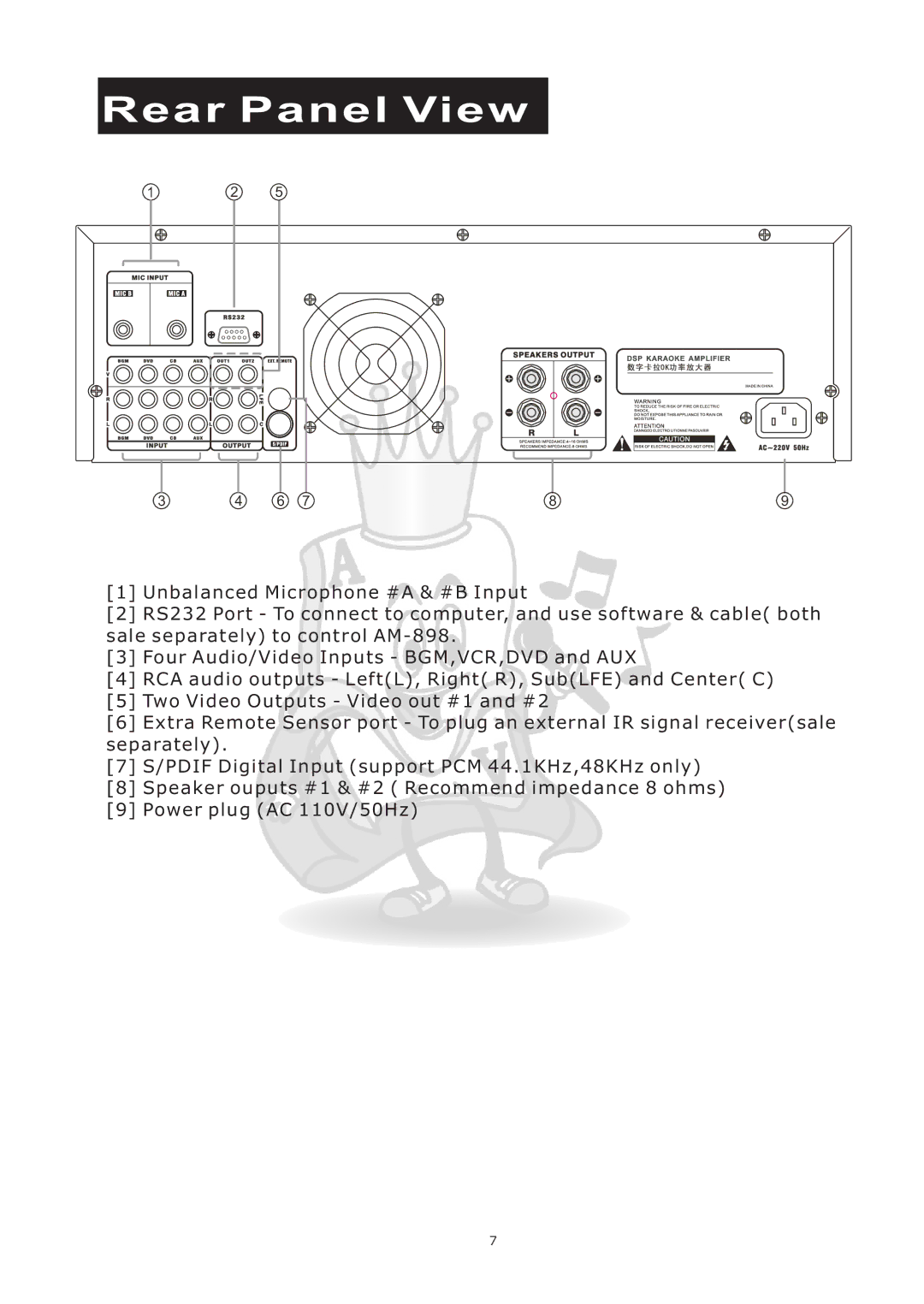AM-898 specifications
The Acesonic AM-898 is a standout portable karaoke system that has garnered attention for its impressive features and technologies. Designed for both casual users and professional scenarios, this system combines quality sound output with user-friendly functionality.One of the main features of the Acesonic AM-898 is its sleek and compact design, making it highly portable and easy to set up. This system is equipped with a powerful amplifier that delivers crystal-clear audio while also maintaining a rich and dynamic sound. The built-in rechargeable battery ensures that users can enjoy hours of continuous karaoke without being restricted by power outlets, making it an excellent choice for parties, family gatherings, or outdoor events.
Another significant characteristic of the AM-898 is its dual microphone input, which allows two users to sing simultaneously. This feature enhances the fun of karaoke sessions since friends and family can sing along together. The system comes with two wireless microphones, eliminating clutter from cables and providing freedom of movement during performances. The microphones are designed to minimize background noise and enhance vocal clarity, ensuring that every note is captured beautifully.
The Acesonic AM-898 includes a wide range of pre-loaded karaoke songs, covering various genres and artists. The song library can be easily expanded via USB or SD card, allowing users to load their favorite tracks easily. Moreover, the intuitive control panel provides seamless navigation through song selection, volume adjustment, and echo control, which adds depth and richness to vocals.
In addition to its karaoke capabilities, the AM-898 functions as a Bluetooth speaker, allowing users to stream music from their devices effortlessly. This versatility means that the system is not limited to karaoke; it can also be used for casual listening, making it a valuable addition to any audio setup.
The AM-898 also features LED lights that enhance the ambiance of any performance, providing visual effects that sync with the music. This element elevates the overall experience for both performers and audiences, creating an engaging atmosphere.
In summary, the Acesonic AM-898 is a versatile, high-quality karaoke machine that caters to various needs. Its portability, dual microphone setup, extensive song library, Bluetooth capabilities, and visually appealing design make it an excellent choice for anyone looking to elevate their karaoke experience. Whether for a gathering at home or an outdoor event, the AM-898 is sure to deliver memorable entertainment.