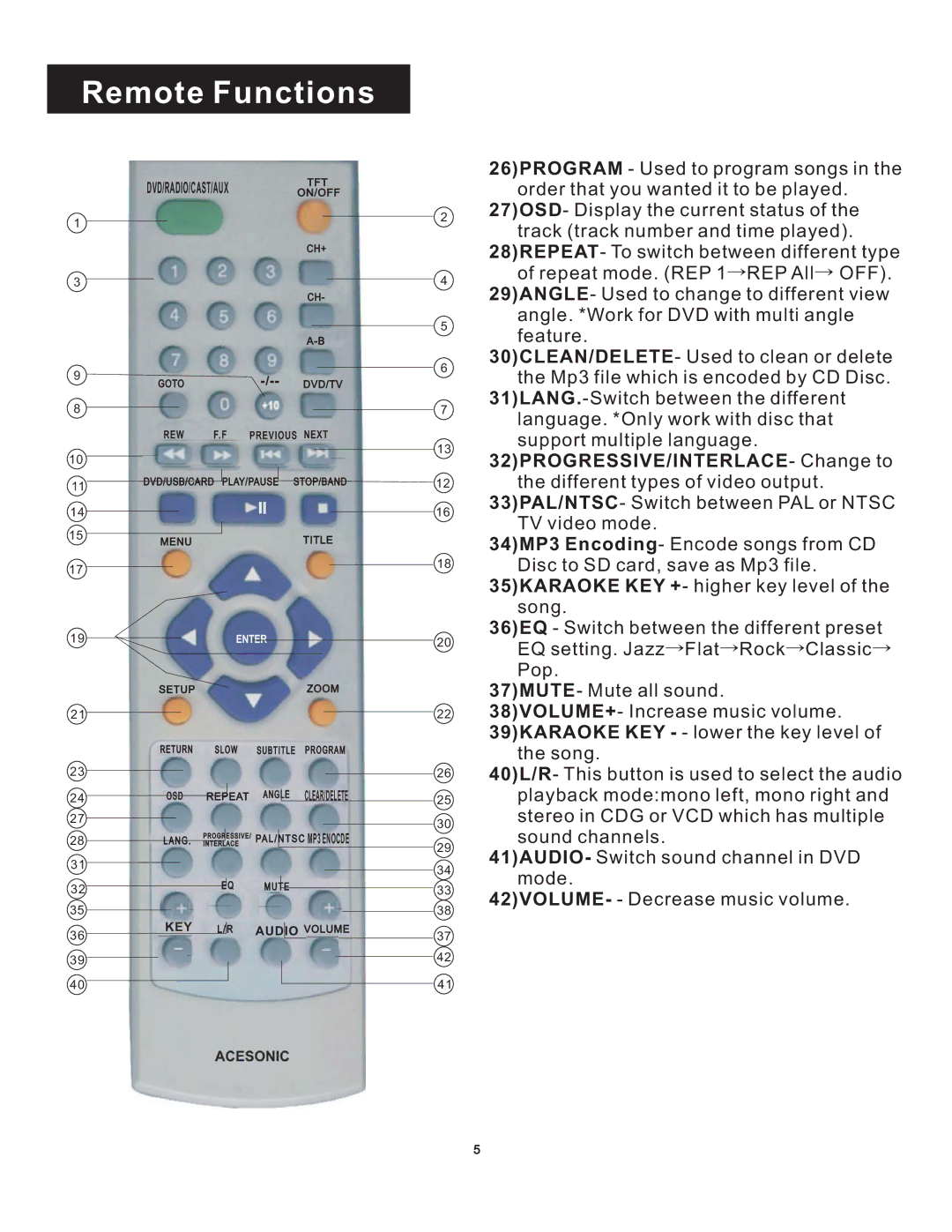Remote Functions
DVD/RADIO/CAST/AUX
1
3
26)PROGRAM - Used to program songs in the order that you wanted it to be played.
227)OSD- Display the current status of the
track (track number and time played). 28)REPEAT- To switch between different type
4of repeat mode. (REP 1→REP All→ OFF).
29)ANGLE- Used to change to different view
5
angle. *Work for DVD with multi angle feature.
9
8
30)CLEAN/DELETE- Used to clean or delete
6
the Mp3 file which is encoded by CD Disc.
7
language. *Only work with disc that
13
support multiple language.
10
11
14
15
17
19
21 |
|
23 |
|
24 | CLEAR/DELETE |
27 |
|
32)PROGRESSIVE/INTERLACE- Change to
12the different types of video output.
33)PAL/NTSC- Switch between PAL or NTSC
16
TV video mode.
34)MP3 Encoding- Encode songs from CD
18Disc to SD card, save as Mp3 file. 35)KARAOKE KEY +- higher key level of the
song.
36)EQ - Switch between the different preset
20EQ setting. Jazz→Flat→Rock→Classic→ Pop.
37)MUTE- Mute all sound.
2238)VOLUME+- Increase music volume. 39)KARAOKE KEY - - lower the key level of
the song.
2640)L/R- This button is used to select the audio
25playback mode:mono left, mono right and
30stereo in CDG or VCD which has multiple
28 | MP3 ENOCDE |
31 |
29
sound channels.
41)AUDIO- Switch sound channel in DVD
34
mode.
33
38
37
42)VOLUME- - Decrease music volume.
32 |
|
|
35 |
|
|
36 | KEY | AUDIO |
| ||
|
| |
39 |
|
|
40 |
|
|
42
41
5