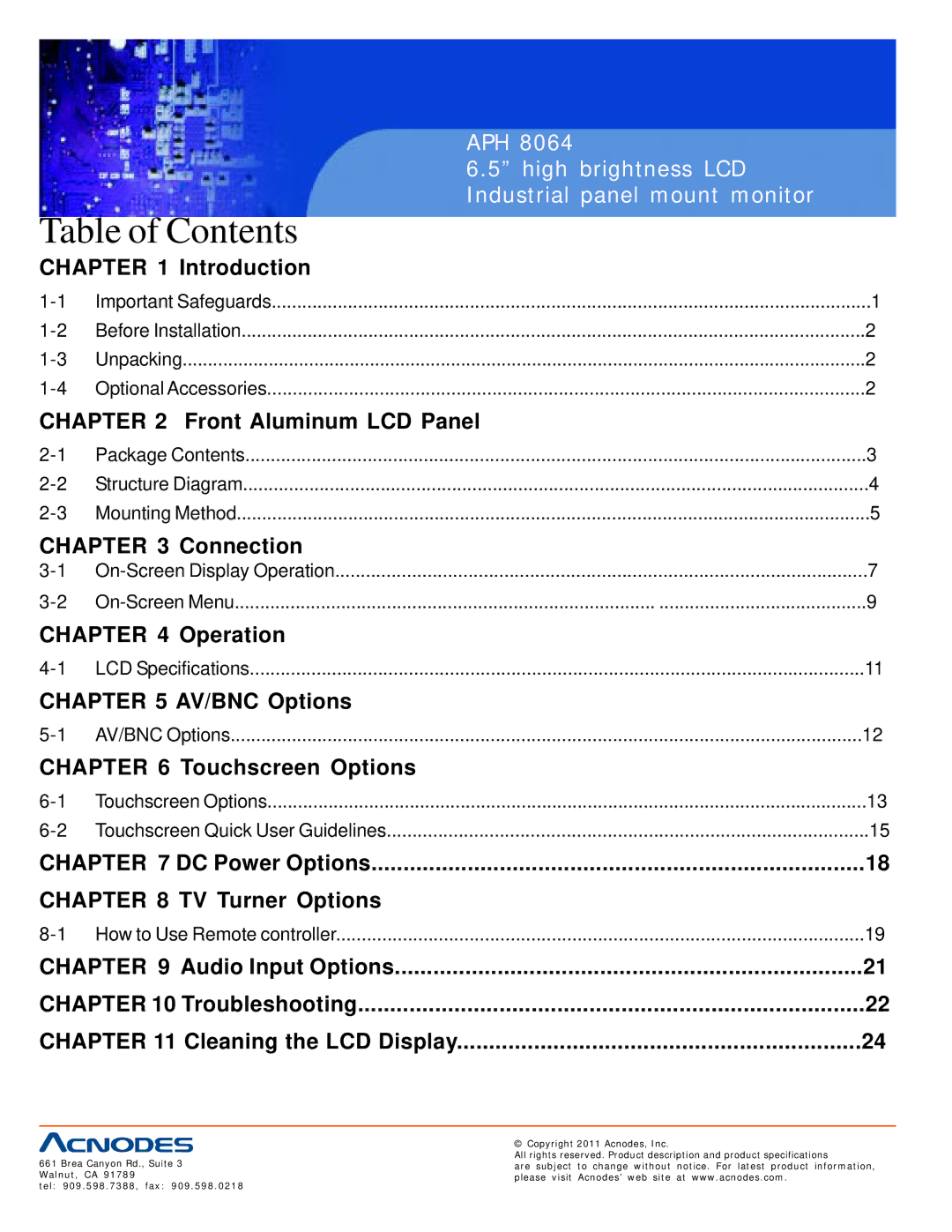APH 8064
6.5” high brightness LCD Industrial panel mount monitor
Table of Contents
CHAPTER 1 Introduction
Important Safeguards | 1 | |
Before Installation | 2 | |
Unpacking | 2 | |
Optional Accessories | 2 | |
CHAPTER 2 Front Aluminum LCD Panel |
| |
Package Contents | 3 | |
Structure Diagram | 4 | |
Mounting Method | 5 | |
CHAPTER 3 Connection |
| |
7 | ||
9 | ||
CHAPTER 4 Operation |
| |
LCD Specifications | 11 | |
CHAPTER 5 AV/BNC Options |
| |
AV/BNC Options | 12 | |
CHAPTER 6 Touchscreen Options |
| |
Touchscreen Options | 13 | |
15 | ||
CHAPTER 7 DC Power Options | 18 | |
CHAPTER 8 TV Turner Options |
| |
19 | ||
CHAPTER 9 Audio Input Options | 21 | |
CHAPTER 10 Troubleshooting | 22 | |
CHAPTER 11 Cleaning the LCD Display | 24 | |
661 Brea Canyon Rd., Suite 3 Walnut, CA 91789
tel: 909.598.7388, fax: 909.598.0218
© Copyright 2011 Acnodes, Inc.
All rights reserved. Product description and product specifications
are subject to change without notice. For latest product information, please visit Acnodes’ web site at www.acnodes.com.