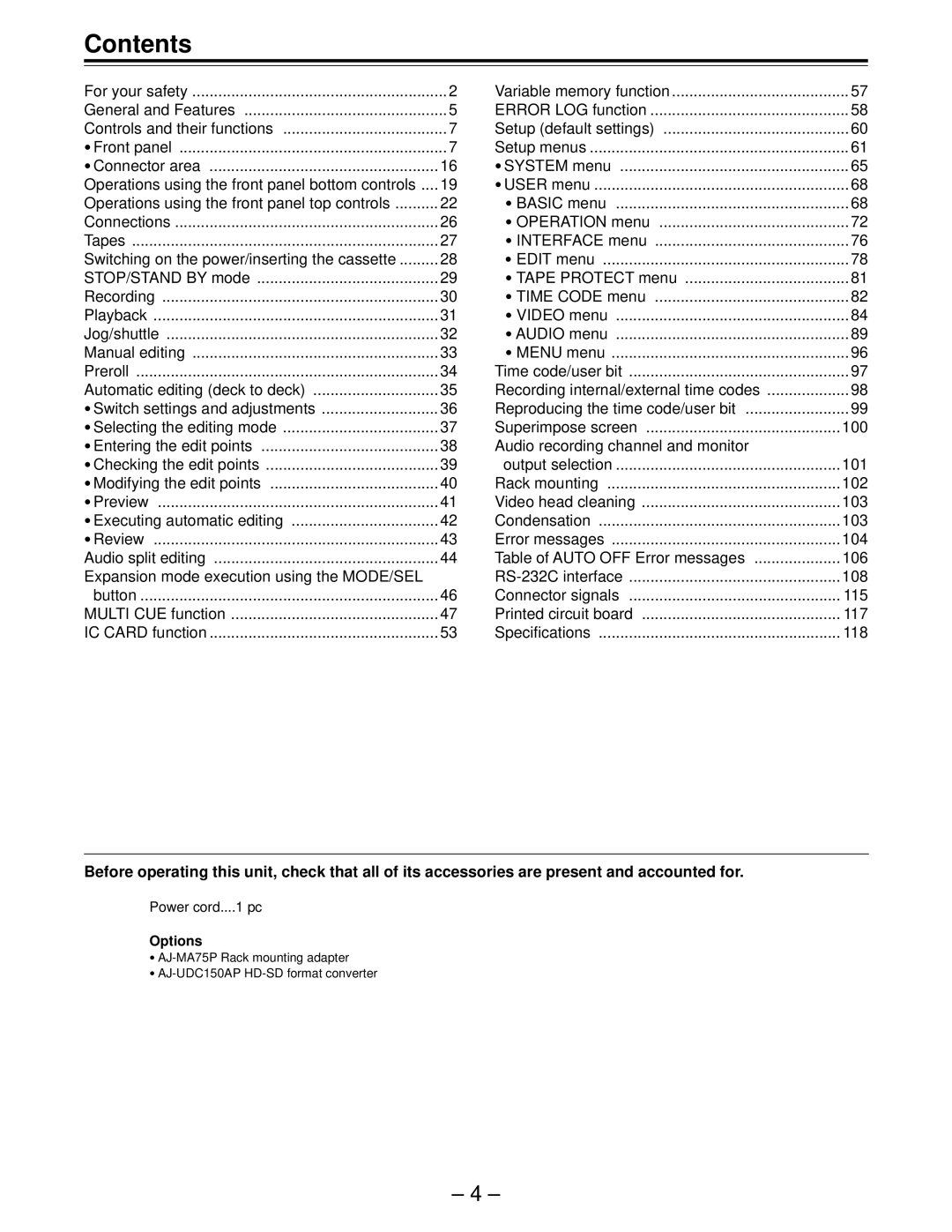Contents
For your safety | Variable memory function | 2 | |
General and Features | ERROR LOG function | 5 | |
Controls and their functions | Setup (default settings)7 | ||
•Front panel | Setup menus | ................7 | |
•Connector area | •SYSTEM menu | 16 | |
Operations using the front panel bottom controls .... | 19 | •USER menu | |
Operations using the front panel top controls | 22 | •BASIC menu | .................................... |
|
| |
Connections | •OPERATION menu |
|
| ..................26 | ||
Tapes | •INTERFACE menu |
| ..........27 | |||
Switching on the power/inserting the cassette | 28 | •EDIT menu |
|
|
| |
STOP/STAND BY mode | •TAPE PROTECT menu | 29 |
| |||
Recording | •TIME CODE menu |
| 30 | |||
Playback | •VIDEO menu |
|
| 31 | ||
Jog/shuttle | •AUDIO menu |
|
|
| 32 | |
Manual editing | •MENU menu |
|
| 33 | ||
Preroll | Time code/user bit |
| ..........34 | |||
Automatic editing (deck to deck) | Recording internal/external35 time codes | ................... | 98 | |||
•Switch settings and adjustments | Reproducing36 the time code/user bit | ........................ | 99 | |||
•Selecting the editing mode | Superimpose screen ...................................37 |
|
| |||
•Entering the edit points | Audio recording channel and monitor38 |
|
| |||
•Checking the edit points | output selection | 39 |
|
| ||
•Modifying the edit points | Rack mounting | 40 |
|
| ||
•Preview | Video head cleaning | ...................... |
| ..............41 | ||
•Executing automatic editing | Condensation | 42 |
|
|
| |
•Review | Error messages |
|
| .............43 | ||
Audio split editing | Table of AUTO OFF Error messages | ..............44 | 106 | |||
Expansion mode execution using the MODE/SEL |
| .................................... |
|
| ||
button | Connector signals | .......................... |
| ..........46 | ||
MULTI CUE function | Printed circuit board | 47 |
| |||
IC CARD function | Specifications |
|
| 53 | ||
Before operating this unit, check that all of its accessories are present and accounted for.
Power cord.... | 1 pc |
Options
– 4 –