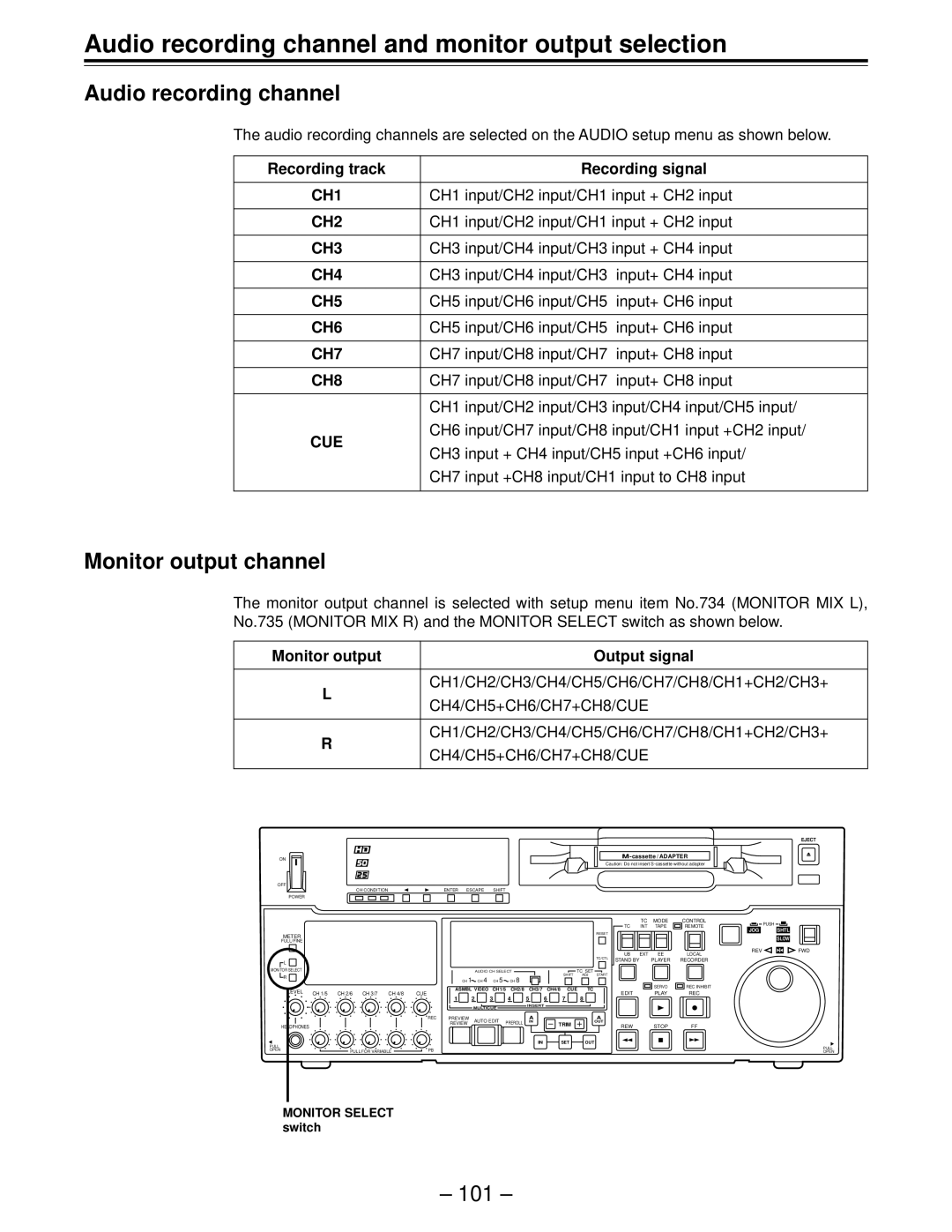Audio recording channel and monitor output selection
Audio recording channel
The audio recording channels are selected on the AUDIO setup menu as shown below.
Recording track | Recording signal | |||
|
| |||
CH1 | CH1 input/CH2 input/CH1 input + CH2 input | |||
|
| |||
CH2 | CH1 input/CH2 input/CH1 input + CH2 input | |||
|
| |||
CH3 | CH3 input/CH4 input/CH3 input + CH4 input | |||
|
| |||
CH4 | CH3 input/CH4 input/CH3 input+ CH4 input | |||
|
|
| ||
CH5 | CH5 input/CH6 input/CH5 | input+ CH6 input | ||
|
|
| ||
CH6 | CH5 input/CH6 input/CH5 | input+ CH6 input | ||
|
|
| ||
CH7 | CH7 input/CH8 input/CH7 | input+ CH8 input | ||
|
|
| ||
CH8 | CH7 input/CH8 input/CH7 | input+ CH8 input | ||
|
| |||
| CH1 input/CH2 input/CH3 input/CH4 input/CH5 input/ | |||
CUE | CH6 input/CH7 input/CH8 input/CH1 input +CH2 input/ | |||
CH3 input + CH4 input/CH5 input +CH6 input/ | ||||
| ||||
| CH7 input +CH8 input/CH1 input to CH8 input | |||
|
|
|
| |
Monitor output channel
The monitor output channel is selected with setup menu item No.734 (MONITOR MIX L),
No.735 (MONITOR MIX R) and the MONITOR SELECT switch as shown below.
Monitor output | Output signal | |
|
| |
L | CH1/CH2/CH3/CH4/CH5/CH6/CH7/CH8/CH1+CH2/CH3+ | |
CH4/CH5+CH6/CH7+CH8/CUE | ||
| ||
|
| |
R | CH1/CH2/CH3/CH4/CH5/CH6/CH7/CH8/CH1+CH2/CH3+ | |
CH4/CH5+CH6/CH7+CH8/CUE | ||
| ||
|
|
ON
EJECT
M - cassette /ADAPTER
Caution: Do not insert
OFF
CH CONDITION | ENTER | ESCAPE | SHIFT |
POWER
METER
FULL/FINE
![]() L
L
MONITOR SELECT
![]() R
R
| LEVEL | CH 1/5 CH 2/6 CH 3/7 | CH 4/8 |
| HEADPHONES |
|
|
PULL |
|
|
|
OPEN |
| PULL FOR VARIABLE |
|
|
|
|
|
|
|
|
|
|
| RESET |
|
|
|
|
|
|
|
|
|
| TC/CTL |
|
|
| AUDIO CH SELECT |
|
|
|
| TC | SET | |
|
| 1 | CH 4 | CH 5 CH 8 |
|
| SHIFT | ADJ | START | |
| CH |
|
|
|
|
| ||||
CUE | ASMBL |
| VIDEO | CH1/5 | CH2/8 | CH3/7 | CH4/8 | CUE | TC |
|
1 |
| 2 | 3 | 4 | 5 | 6 | 7 | 8 | ||
|
| |||||||||
|
|
| MULTICUE |
|
| INSERT |
|
|
|
|
|
|
|
|
|
|
|
|
|
| |
REC | PREVIEW |
| AUTO EDIT |
|
| A |
|
|
| A |
| REVIEW |
|
| PREROLL | IN |
| TRIM |
| OUT | |
|
|
|
|
|
|
|
| |||
|
|
|
|
|
|
| IN | SET | OUT | |
![]() PB
PB
| TC | MODE | CONTROL | PUSH |
TC | INT | TAPE | REMOTE | |
|
|
| JOG | SHTL |
|
|
|
| SLOW |
UB | EXT | EE | REV | FWD |
LOCAL |
| |||
STAND BY |
| PLAYER | RECORDER |
|
|
| SERVO | REC INHIBIT |
|
EDIT |
| PLAY | REC |
|
REW |
| STOP | FF |
|
PULL
OPEN
MONITOR SELECT switch
– 101 –