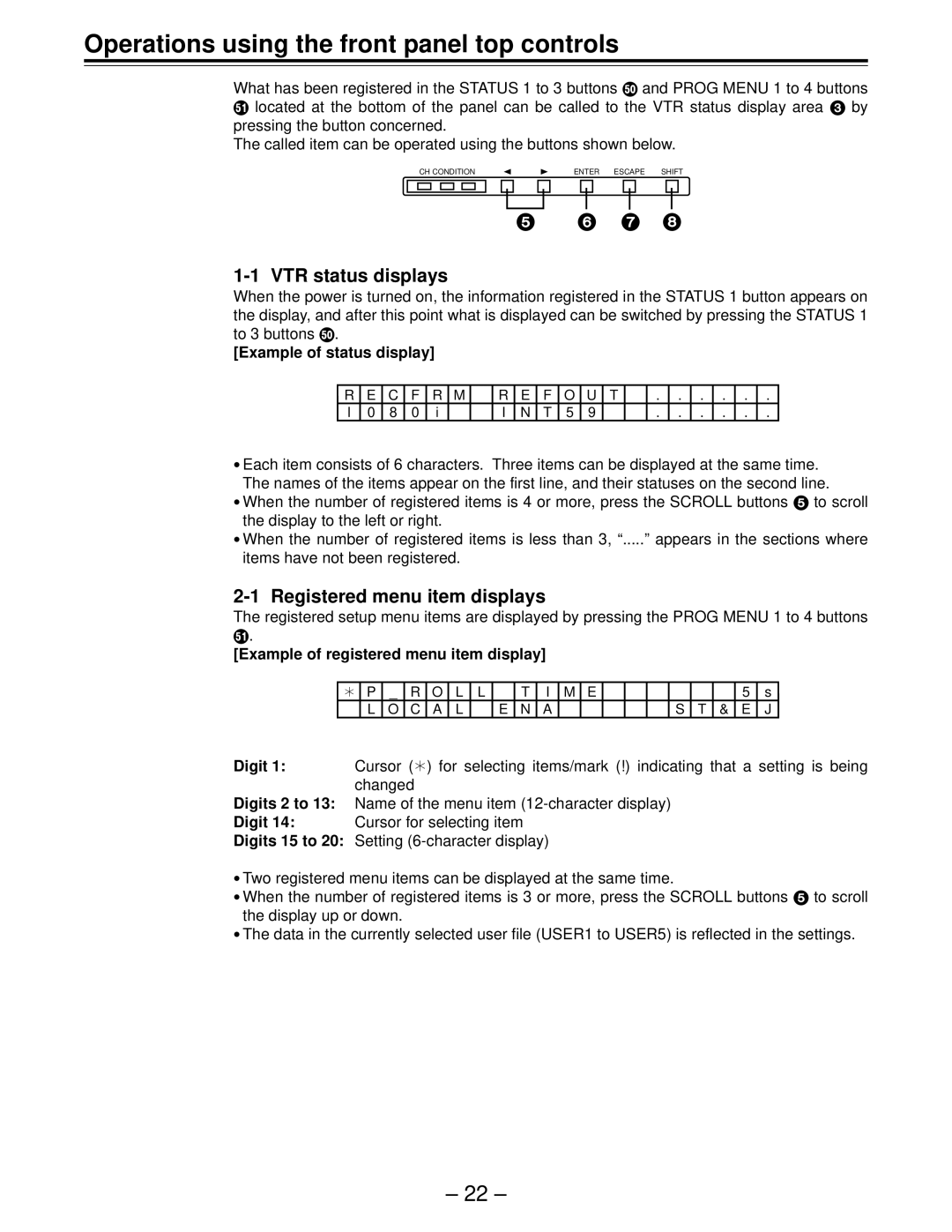Operations using the front panel top controls
What has been registered in the STATUS 1 to 3 buttons |
|
| b and PROG MENU 1 to 4 buttons | ||||
c located at the bottom of the panel can be called to the | VTR status display area |
| 3 by | ||||
pressing the button concerned. |
|
|
|
|
|
| |
The called item can be operated using the buttons shown below. |
|
|
|
|
|
| |
CH CONDITION | ENTER ESCAPE | SHIFT |
|
| |||
|
|
|
|
|
|
| |
|
|
|
|
|
|
|
|
5 | 6 | 7 | 8 | ||||
| |
When the power is turned on, the information registered in the STATUS 1 button appears on | |
the display, and after this point what is displayed can be switched by pressing the STATUS 1 | |
to 3 buttons | b. |
[Example of status display] | |
R | E | C | F | R | M |
| R | E | F | O | U | T |
| . | . | . | . | . | . |
l | 0 | 8 | 0 | i |
|
| I | N | T | 5 | 9 |
|
| . | . | . | . | . | . |
≥Each item consists of 6 characters. Three items can be displayed at the same time. The names of the items appear on the first line, and their statuses on the second line.
≥ When the number of registered items is 4 or more, press the SCROLL buttons | 5 to scroll |
the display to the left or right. |
|
≥When the number of registered items is less than 3, “.....” appears in the sections where items have not been registered.
2-1 Registered menu item displays
The registered setup menu items are displayed by pressing the PROG MENU 1 to 4 buttons c.
[Example of registered menu item display]
¢ | P | _ | R | O | L | L |
| T | I | M | E |
|
|
|
|
|
| 5 | s |
| L | O | C | A | L |
| E | N | A |
|
|
|
|
| S | T | & | E | J |
Digit 1: | Cursor ( ¢) for selecting items/mark (!) indicating that a setting is being |
| changed |
Digits 2 to 13: | Name of the menu item |
Digit 14: | Cursor for selecting item |
Digits 15 to 20: | Setting |
≥ Two registered menu items can be displayed at the same time. |
|
≥ When the number of registered items is 3 or more, press the SCROLL buttons | 5 to scroll |
the display up or down. |
|
≥The data in the currently selected user file (USER1 to USER5) is reflected in the settings.
– 22 –