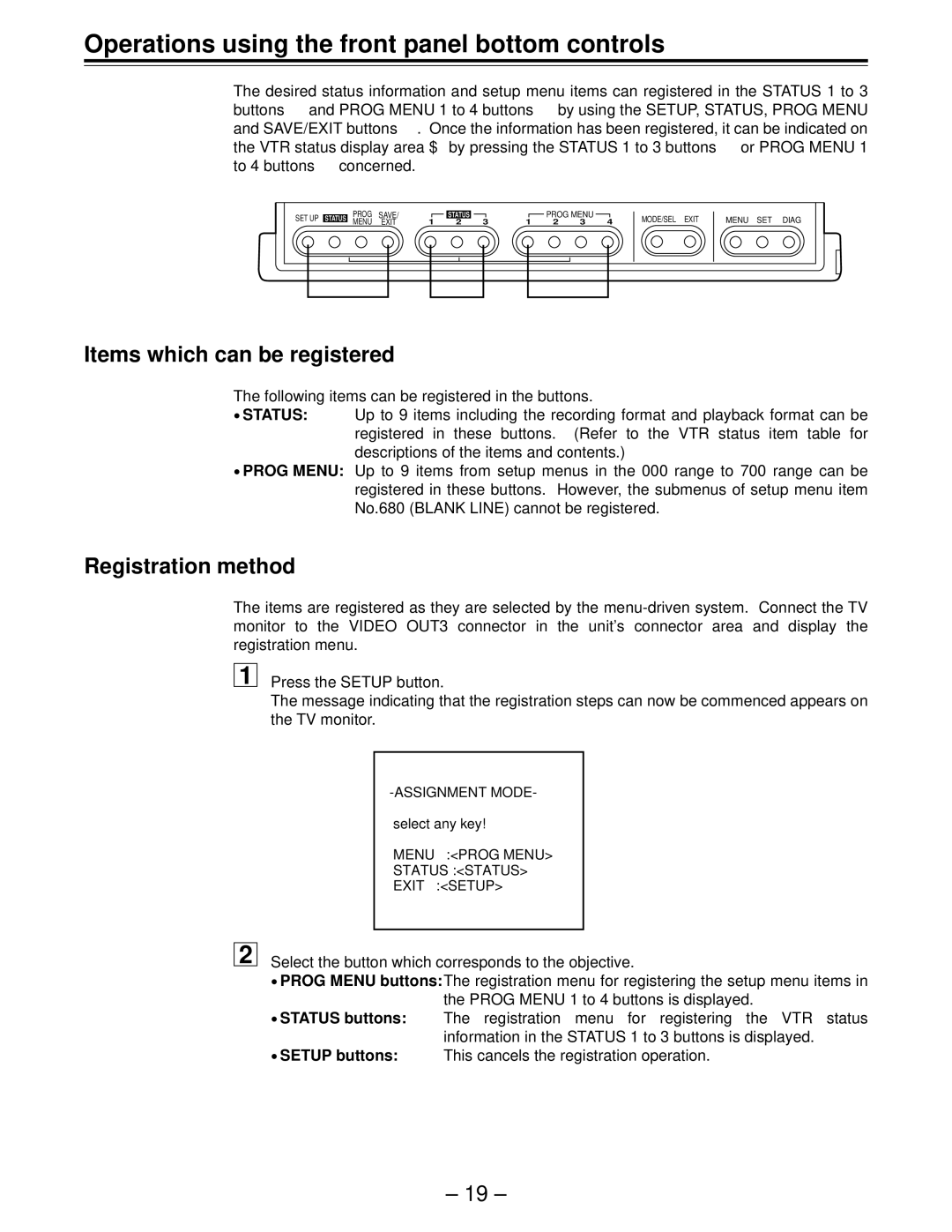Operations using the front panel bottom controls
The desired status information and setup menu items can registered in the STATUS 1 to 3 |
| |||
buttons b and PROG MENU 1 to 4 buttons | c by using the SETUP, STATUS, PROG MENU | |||
and SAVE/EXIT buttons | a. Once the information has been registered, it can be indicated on | |||
the VTR status display area | 3 by pressing the STATUS 1 to 3 buttons | b or PROG MENU 1 | ||
to 4 buttons | c concerned. |
|
|
|
SET UP | STATUS | PROG | SAVE/ |
|
|
| STATUS |
|
|
|
|
|
| PROG MENU |
|
|
| |||
MENU | EXIT | 1 |
| 2 | 3 | 1 | 2 |
| 3 | 4 | ||||||||||
|
|
|
|
| ||||||||||||||||
|
|
|
|
|
|
|
|
|
|
|
|
|
|
|
|
|
|
|
|
|
|
|
|
|
|
|
|
|
|
|
|
|
|
|
|
|
|
|
|
|
|
|
|
|
|
|
|
|
|
|
|
|
|
|
|
|
|
|
|
|
|
|
MODE/SEL EXIT
MENU SET DIAG
a b c
Items which can be registered
The following items can be registered in the buttons.
Up to 9 items including the recording format and playback format can be registered in these buttons. (Refer to the VTR status item table for descriptions of the items and contents.)
Up to 9 items from setup menus in the 000 range to 700 range can be registered in these buttons. However, the submenus of setup menu item No.680 (BLANK LINE) cannot be registered.
Registration method
The items are registered as they are selected by the
1
Press the SETUP button.
The message indicating that the registration steps can now be commenced appears on the TV monitor.
select any key!
MENU :<PROG MENU>
STATUS :<STATUS>
EXIT :<SETUP>
2 Select the button which corresponds to the objective.
The registration menu for registering the setup menu items in the PROG MENU 1 to 4 buttons is displayed.
The registration menu for registering the VTR status information in the STATUS 1 to 3 buttons is displayed.
This cancels the registration operation.
– 19 –