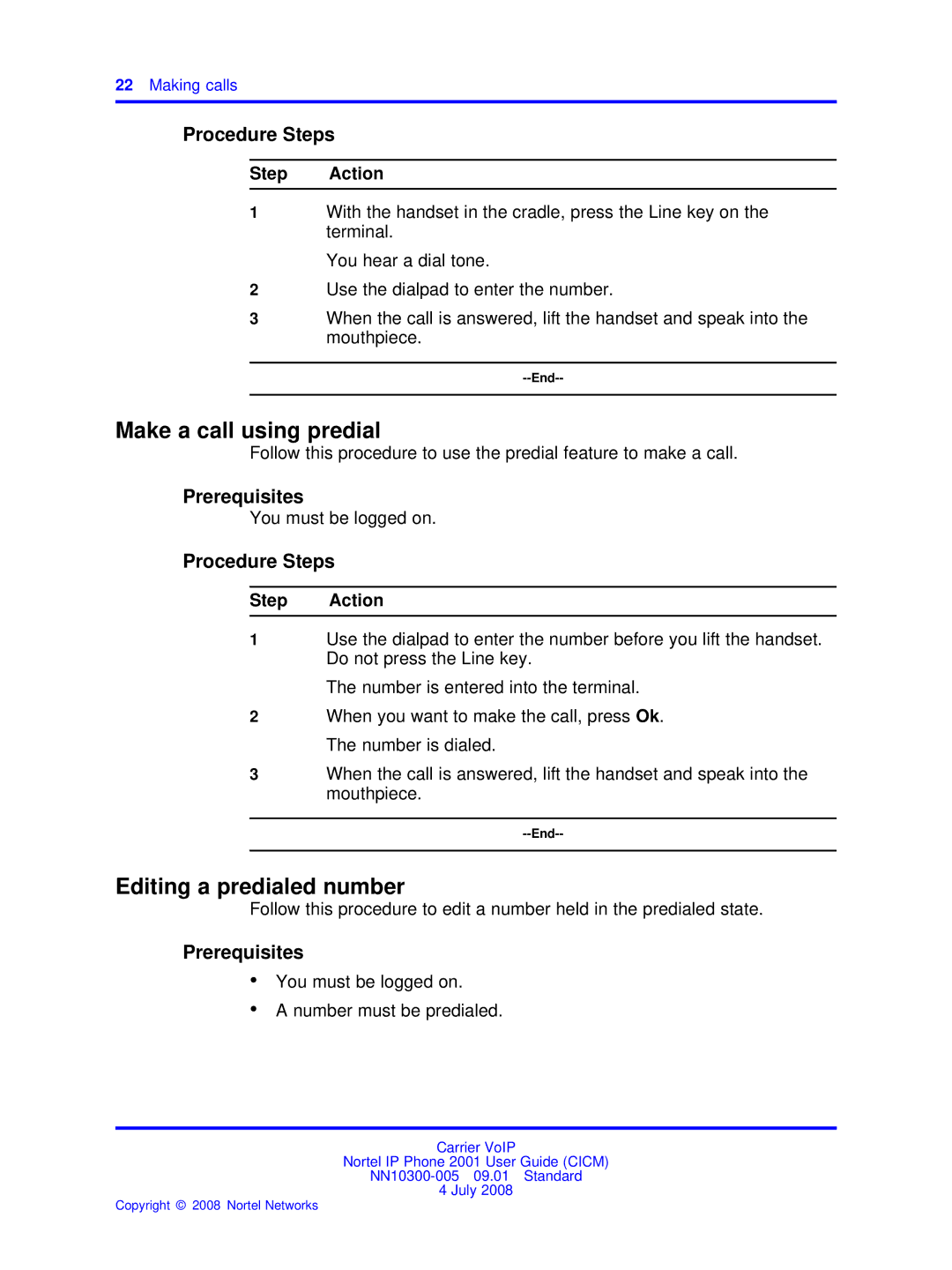22Making calls
Procedure Steps
Step Action
1With the handset in the cradle, press the Line key on the terminal.
You hear a dial tone.
2Use the dialpad to enter the number.
3When the call is answered, lift the handset and speak into the mouthpiece.
Make a call using predial
Follow this procedure to use the predial feature to make a call.
Prerequisites
You must be logged on.
Procedure Steps
Step Action
1Use the dialpad to enter the number before you lift the handset. Do not press the Line key.
The number is entered into the terminal.
2When you want to make the call, press Ok. The number is dialed.
3When the call is answered, lift the handset and speak into the mouthpiece.
Editing a predialed number
Follow this procedure to edit a number held in the predialed state.
Prerequisites
•You must be logged on.
•A number must be predialed.
Carrier VoIP
Nortel IP Phone 2001 User Guide (CICM)
4 July 2008