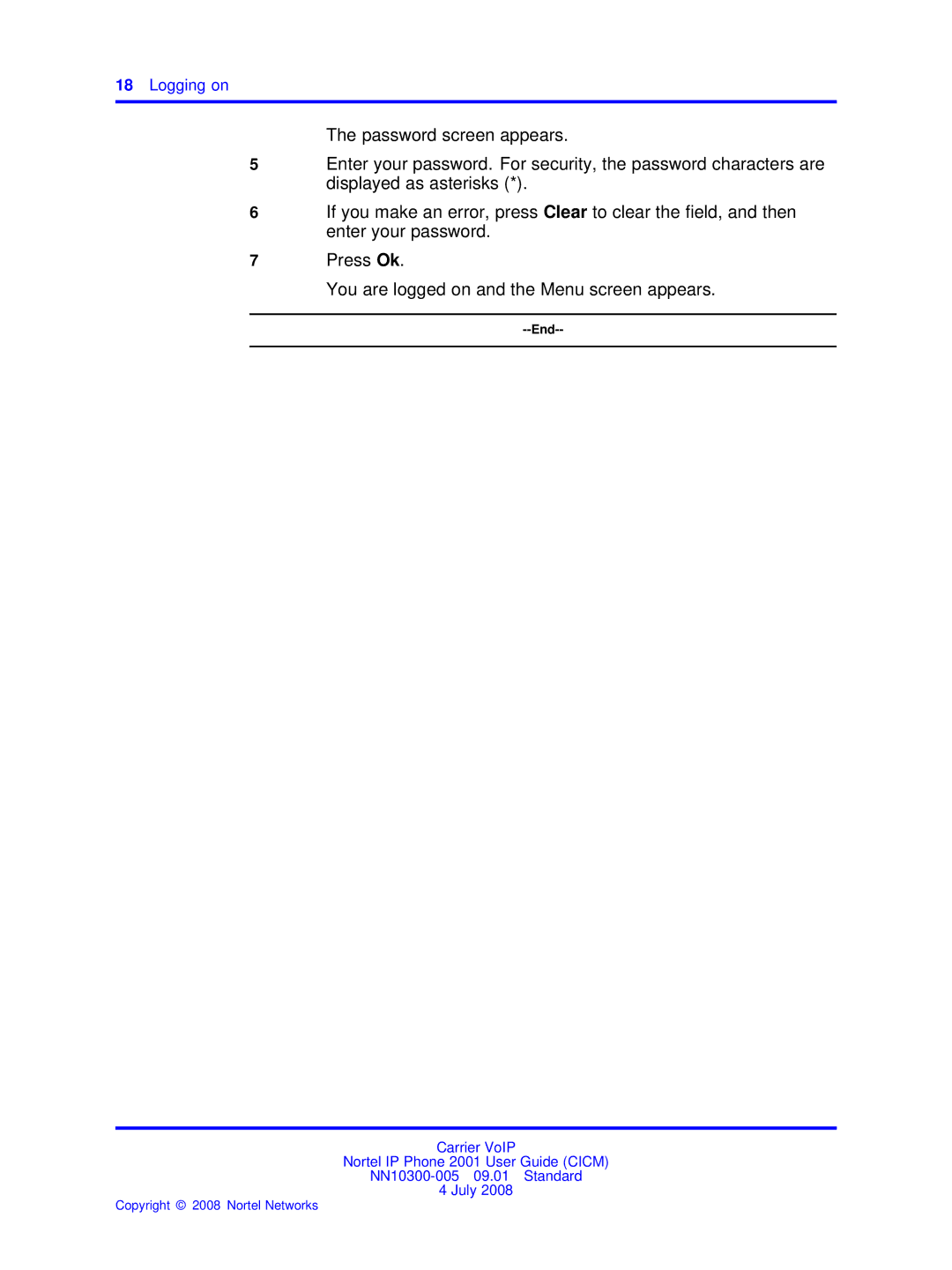18Logging on
The password screen appears.
5Enter your password. For security, the password characters are displayed as asterisks (*).
6If you make an error, press Clear to clear the field, and then enter your password.
7Press Ok.
You are logged on and the Menu screen appears.
Carrier VoIP
Nortel IP Phone 2001 User Guide (CICM)
4 July 2008