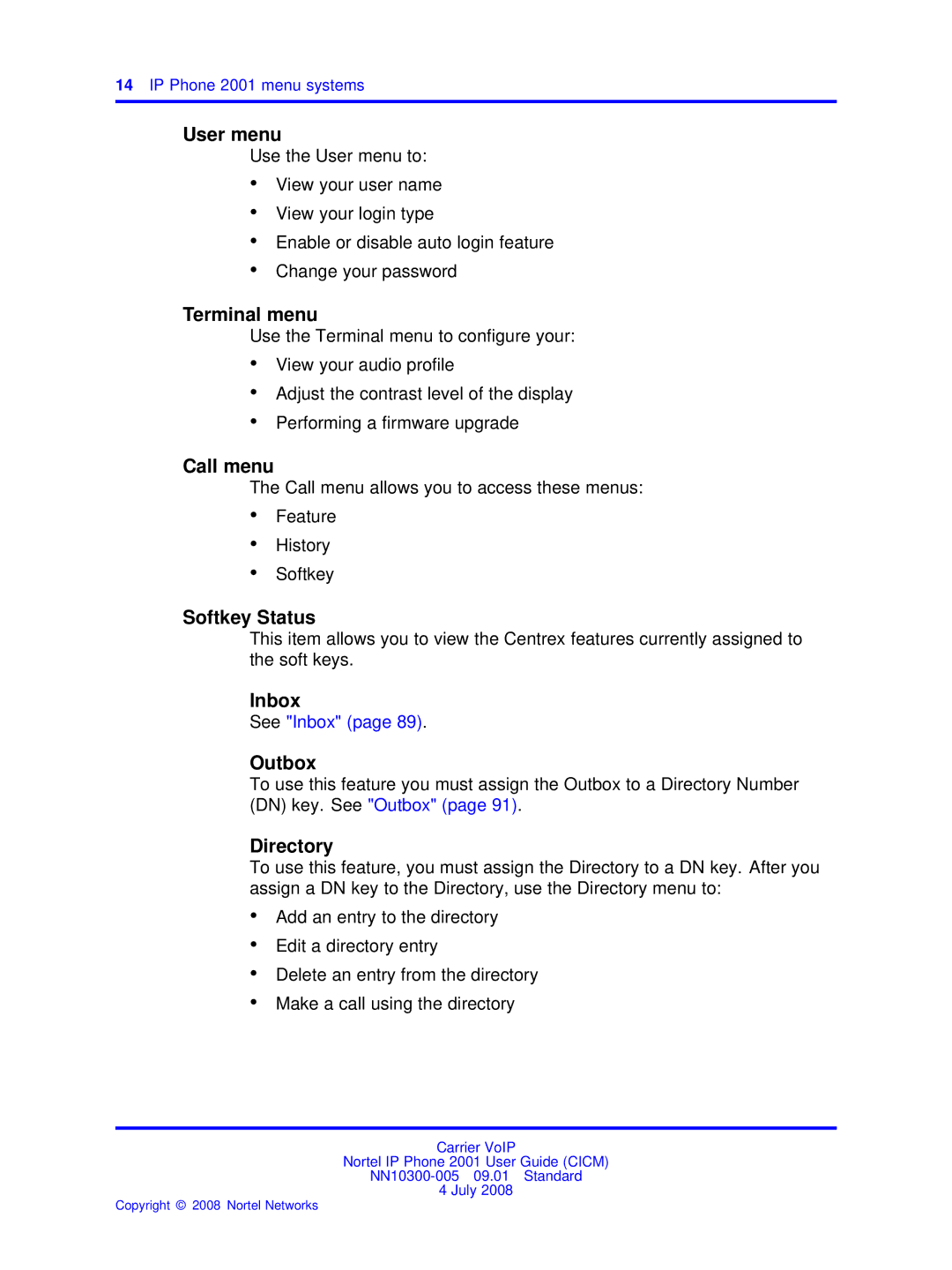14IP Phone 2001 menu systems
User menu
Use the User menu to:
•View your user name
•View your login type
•Enable or disable auto login feature
•Change your password
Terminal menu
Use the Terminal menu to configure your:
•View your audio profile
•Adjust the contrast level of the display
•Performing a firmware upgrade
Call menu
The Call menu allows you to access these menus:
•Feature
•History
•Softkey
Softkey Status
This item allows you to view the Centrex features currently assigned to the soft keys.
Inbox
See "Inbox" (page 89).
Outbox
To use this feature you must assign the Outbox to a Directory Number (DN) key. See "Outbox" (page 91).
Directory
To use this feature, you must assign the Directory to a DN key. After you assign a DN key to the Directory, use the Directory menu to:
•Add an entry to the directory
•Edit a directory entry
•Delete an entry from the directory
•Make a call using the directory
Carrier VoIP
Nortel IP Phone 2001 User Guide (CICM)
4 July 2008