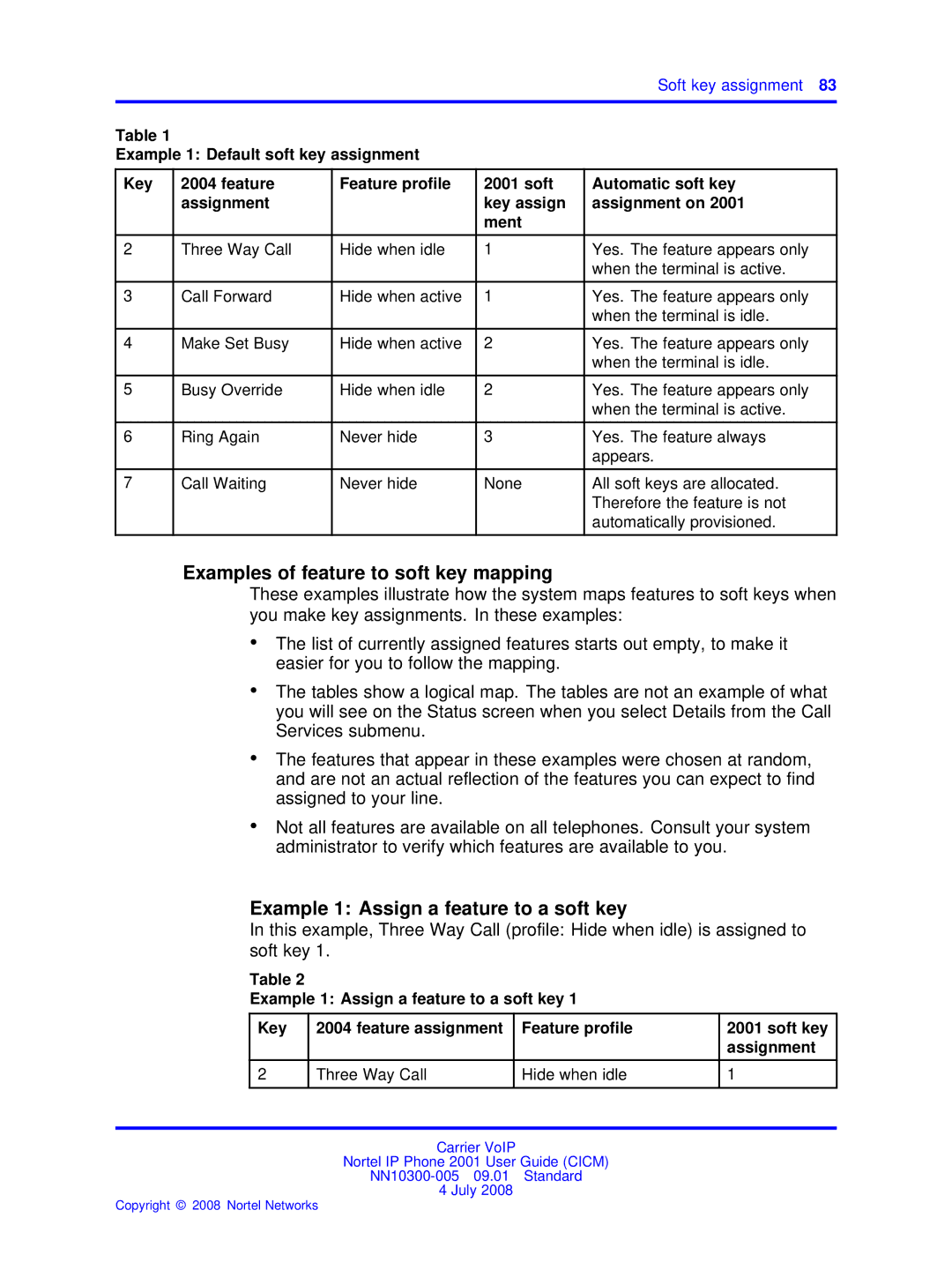|
|
|
| Soft key assignment 83 |
|
|
|
|
|
Table 1 |
|
|
|
|
Example 1: Default soft key assignment |
|
| ||
|
|
|
|
|
Key | 2004 feature | Feature profile | 2001 soft | Automatic soft key |
| assignment |
| key assign | assignment on 2001 |
|
|
| ment |
|
|
|
|
|
|
2 | Three Way Call | Hide when idle | 1 | Yes. The feature appears only |
|
|
|
| when the terminal is active. |
|
|
|
|
|
3 | Call Forward | Hide when active | 1 | Yes. The feature appears only |
|
|
|
| when the terminal is idle. |
|
|
|
|
|
4 | Make Set Busy | Hide when active | 2 | Yes. The feature appears only |
|
|
|
| when the terminal is idle. |
|
|
|
|
|
5 | Busy Override | Hide when idle | 2 | Yes. The feature appears only |
|
|
|
| when the terminal is active. |
|
|
|
|
|
6 | Ring Again | Never hide | 3 | Yes. The feature always |
|
|
|
| appears. |
|
|
|
|
|
7 | Call Waiting | Never hide | None | All soft keys are allocated. |
|
|
|
| Therefore the feature is not |
|
|
|
| automatically provisioned. |
|
|
|
|
|
Examples of feature to soft key mapping
These examples illustrate how the system maps features to soft keys when you make key assignments. In these examples:
•The list of currently assigned features starts out empty, to make it easier for you to follow the mapping.
•The tables show a logical map. The tables are not an example of what you will see on the Status screen when you select Details from the Call Services submenu.
•The features that appear in these examples were chosen at random, and are not an actual reflection of the features you can expect to find assigned to your line.
•Not all features are available on all telephones. Consult your system administrator to verify which features are available to you.
Example 1: Assign a feature to a soft key
In this example, Three Way Call (profile: Hide when idle) is assigned to soft key 1.
Table 2
Example 1: Assign a feature to a soft key 1
Key | 2004 feature assignment | Feature profile | 2001 soft key |
|
|
| assignment |
|
|
|
|
2 | Three Way Call | Hide when idle | 1 |
|
|
|
|
Carrier VoIP
Nortel IP Phone 2001 User Guide (CICM)
4 July 2008