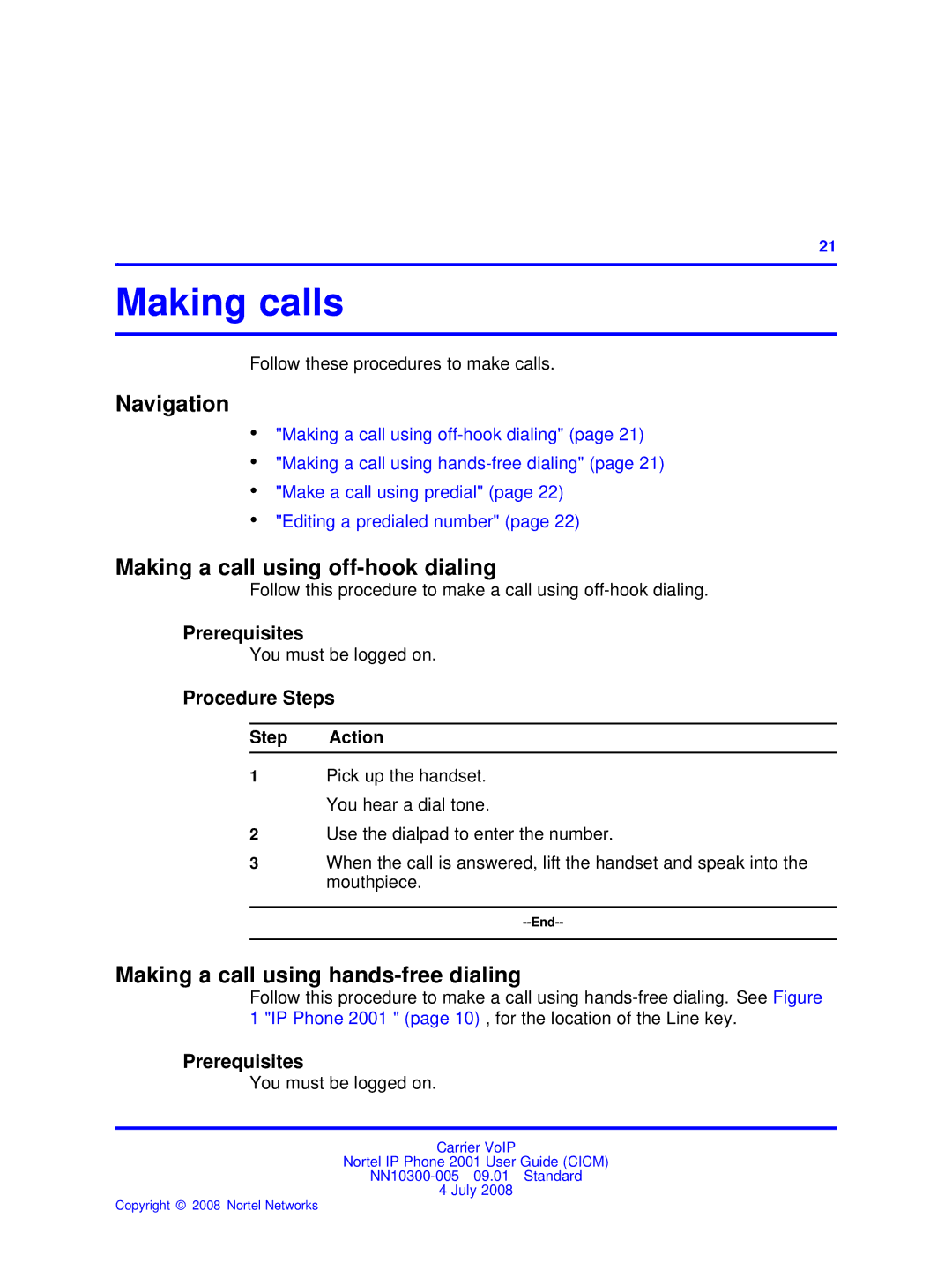.
21
Making calls
Follow these procedures to make calls.
Navigation
•"Making a call using
•"Making a call using
•"Make a call using predial" (page 22)
•"Editing a predialed number" (page 22)
Making a call using off-hook dialing
Follow this procedure to make a call using
Prerequisites
You must be logged on.
Procedure Steps
Step Action
1Pick up the handset. You hear a dial tone.
2Use the dialpad to enter the number.
3When the call is answered, lift the handset and speak into the mouthpiece.
Making a call using hands-free dialing
Follow this procedure to make a call using
Prerequisites
You must be logged on.
Carrier VoIP
Nortel IP Phone 2001 User Guide (CICM)
4 July 2008