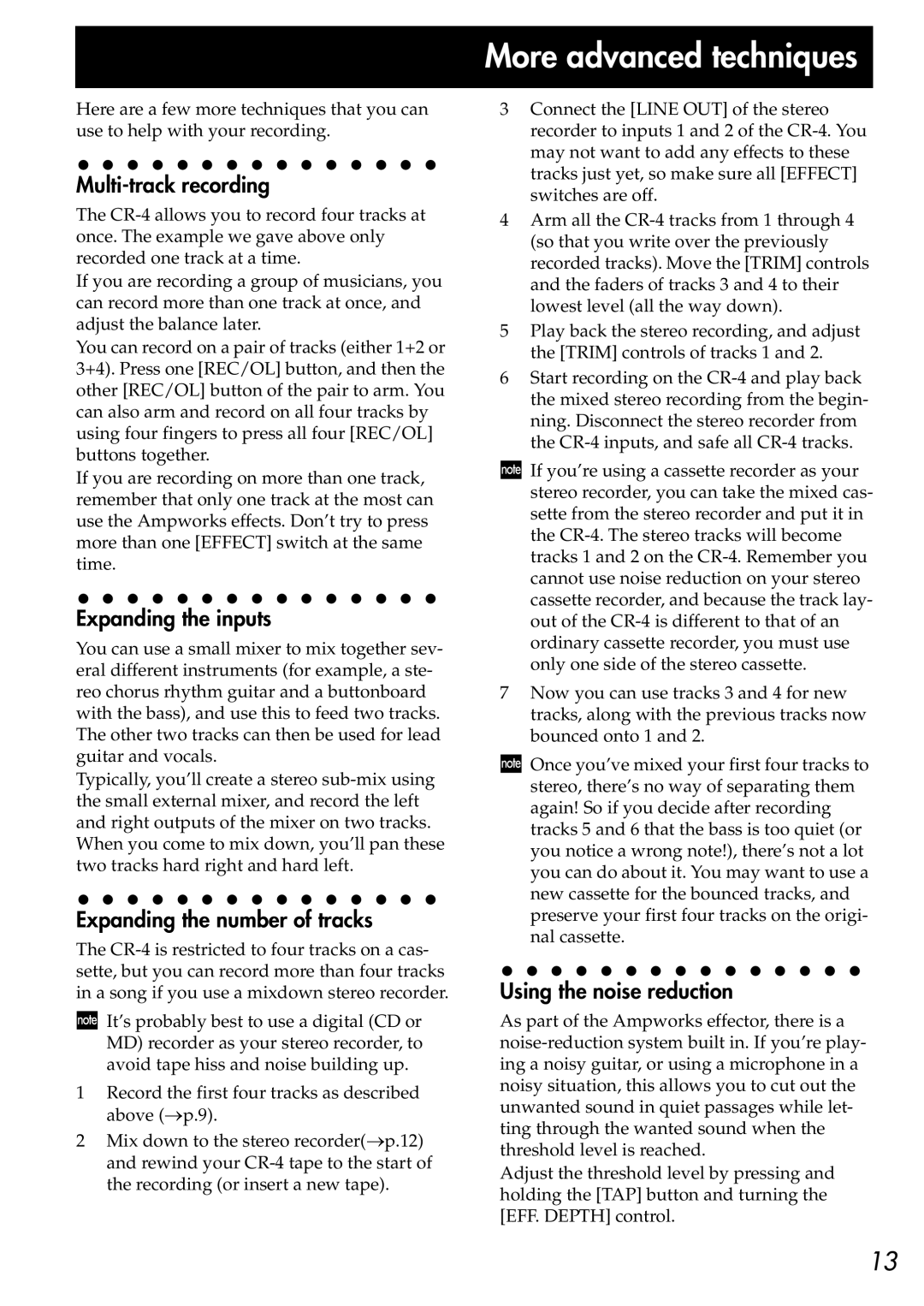...............Here are a few more techniques that you can
use to help with your recording
Multi-track recording
The
If you are recording a group of musicians, you can record more than one track at once, and adjust the balance later.
You can record on a pair of tracks (either 1+2 or 3+4). Press one [REC/OL] button, and then the other [REC/OL] button of the pair to arm. You can also arm and record on all four tracks by using four fingers to press all four [REC/OL] buttons together.
If you are recording on more than one track, remember that only one track at the most can use the Ampworks effects. Don’t try to press
...............more than one [EFFECT] switch at the same
time
Expanding the inputs
You can use a small mixer to mix together sev- eral different instruments (for example, a ste- reo chorus rhythm guitar and a buttonboard with the bass), and use this to feed two tracks. The other two tracks can then be used for lead guitar and vocals.
Typically, you’ll create a stereo
...............When you come to mix down, you’ll pan these
two tracks hard right and hard left
Expanding the number of tracks
The
![]() It’s probably best to use a digital (CD or MD) recorder as your stereo recorder, to avoid tape hiss and noise building up.
It’s probably best to use a digital (CD or MD) recorder as your stereo recorder, to avoid tape hiss and noise building up.
1Record the first four tracks as described above (→p.9).
2Mix down to the stereo recorder(→p.12) and rewind your
More advanced techniques
3Connect the [LINE OUT] of the stereo recorder to inputs 1 and 2 of the
4Arm all the
5Play back the stereo recording, and adjust the [TRIM] controls of tracks 1 and 2.
6Start recording on the
![]() If you’re using a cassette recorder as your stereo recorder, you can take the mixed cas- sette from the stereo recorder and put it in the
If you’re using a cassette recorder as your stereo recorder, you can take the mixed cas- sette from the stereo recorder and put it in the
7Now you can use tracks 3 and 4 for new tracks, along with the previous tracks now bounced onto 1 and 2.
![]() Once you’ve mixed your first four tracks to stereo, there’s no way of separating them again! So if you decide after recording tracks 5 and 6 that the bass is too quiet (or you notice a wrong note!), there’s not a lot you can do about it. You may want to use a new cassette for the bounced tracks, and
Once you’ve mixed your first four tracks to stereo, there’s no way of separating them again! So if you decide after recording tracks 5 and 6 that the bass is too quiet (or you notice a wrong note!), there’s not a lot you can do about it. You may want to use a new cassette for the bounced tracks, and
...............preserve your first four tracks on the origi-
nal cassette
Using the noise reduction
As part of the Ampworks effector, there is a
Adjust the threshold level by pressing and holding the [TAP] button and turning the [EFF. DEPTH] control.
13