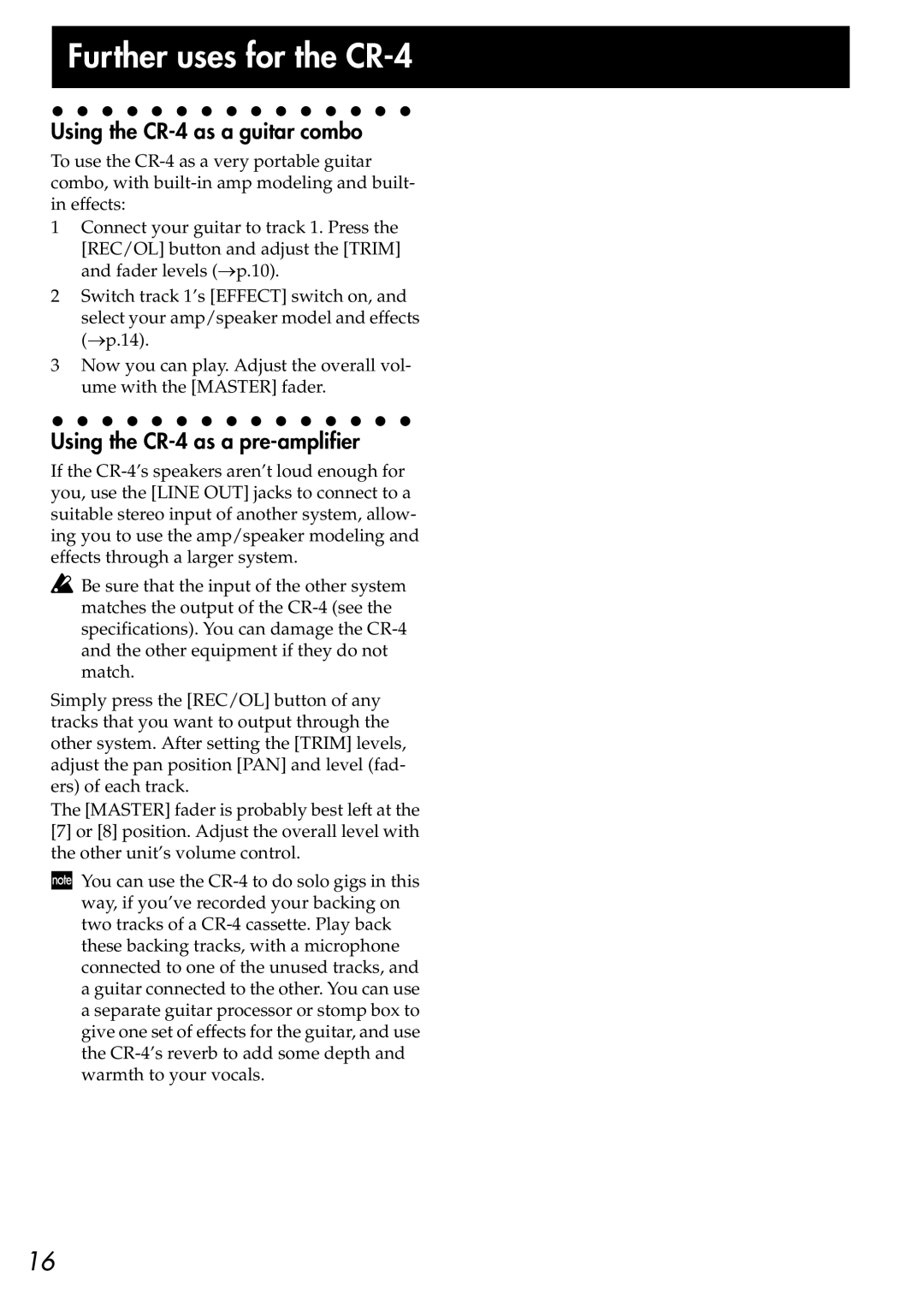...............Further uses for the CR-4
Using the CR-4 as a guitar combo
To use the
1Connect your guitar to track 1. Press the
[REC/OL] button and adjust the [TRIM] and fader levels (→p.10).
2Switch track 1’s [EFFECT] switch on, and
select your amp/speaker model and effects (→p.14).
...............3 Now you can play Adjust the overall vol-
ume with the [MASTER] fader
Using the CR-4 as a pre-amplifier
If the
![]() Be sure that the input of the other system matches the output of the
Be sure that the input of the other system matches the output of the
Simply press the [REC/OL] button of any tracks that you want to output through the other system. After setting the [TRIM] levels, adjust the pan position [PAN] and level (fad- ers) of each track.
The [MASTER] fader is probably best left at the
[7]or [8] position. Adjust the overall level with the other unit’s volume control.
![]() You can use the
You can use the
16