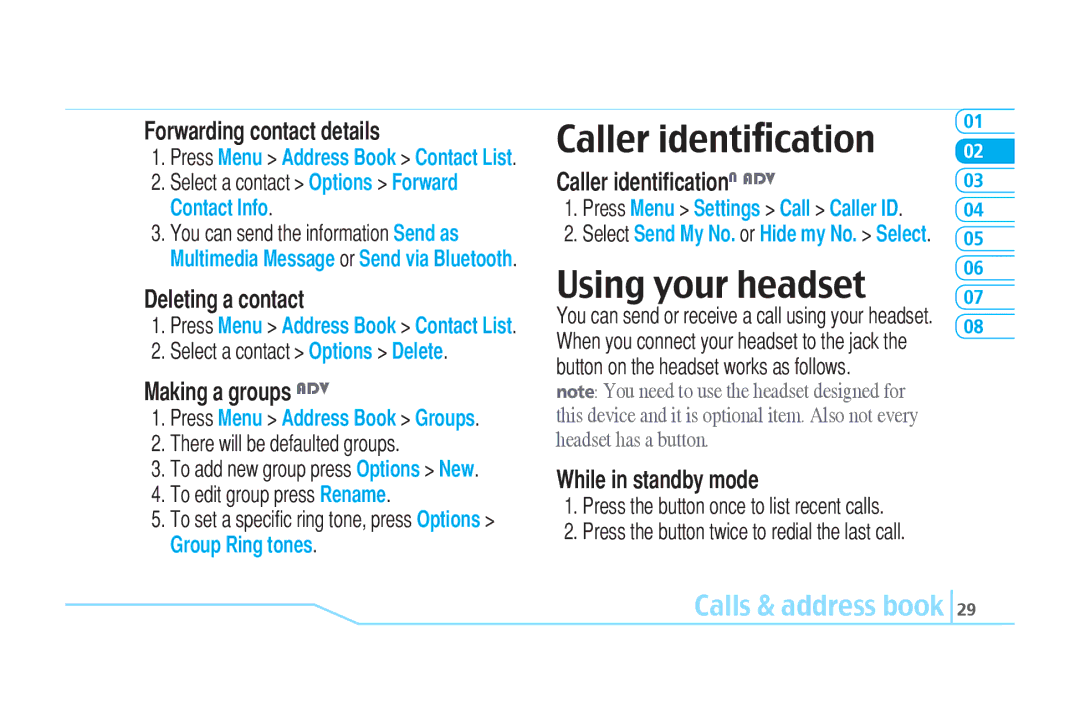Forwarding contact details
1.Press Menu > Address Book > Contact List.
2.Select a contact > Options > Forward Contact Info.
3.You can send the information Send as Multimedia Message or Send via Bluetooth.
Deleting a contact
1.Press Menu > Address Book > Contact List.
2.Select a contact > Options > Delete.
Making a groups ADV
1.Press Menu > Address Book > Groups.
2.There will be defaulted groups.
3.To add new group press Options > New.
4.To edit group press Rename.
5.To set a specific ring tone, press Options > Group Ring tones.
Caller identification
Caller identificationN ADV
1.Press Menu > Settings > Call > Caller ID.
2.Select Send My No. or Hide my No. > Select.
Using your headset
You can send or receive a call using your headset. When you connect your headset to the jack the button on the headset works as follows.
note: You need to use the headset designed for this device and it is optional item. Also not every headset has a button.
While in standby mode
1.Press the button once to list recent calls.
2.Press the button twice to redial the last call.
01
02
03
04
05
06
07
08