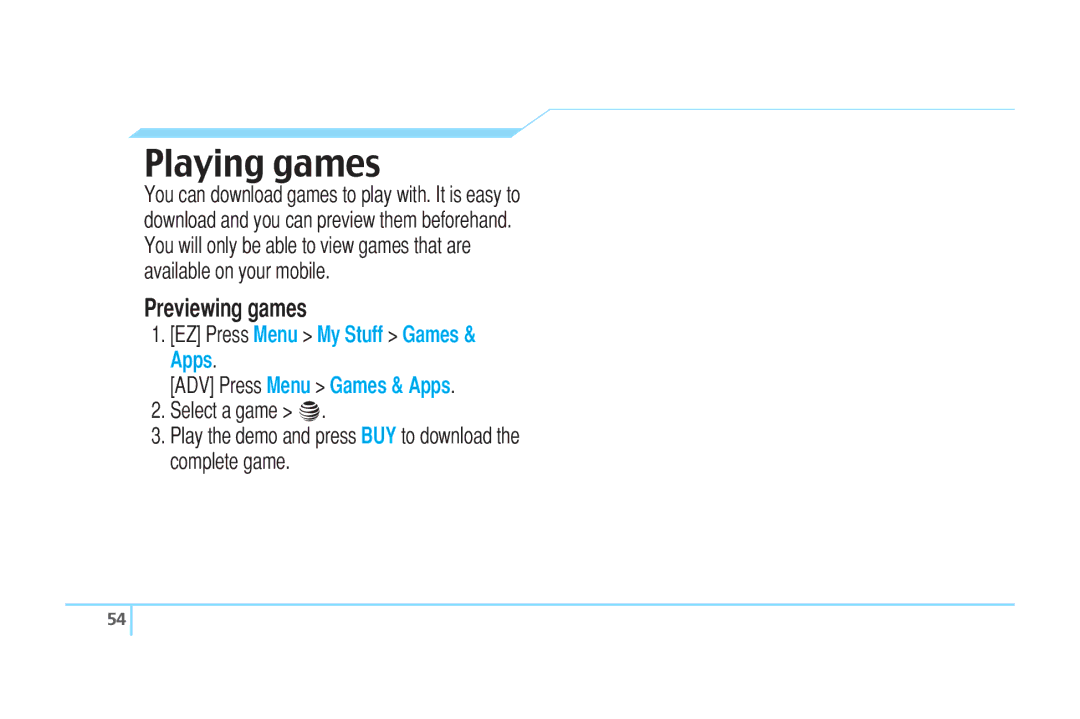Playing games
You can download games to play with. It is easy to download and you can preview them beforehand. You will only be able to view games that are available on your mobile.
Previewing games
1.[EZ] Press Menu > My Stuff > Games & Apps.
[ADV] Press Menu > Games & Apps.
2.Select a game > @.
3.Play the demo and press BUY to download the complete game.
54 ![]()